舉報 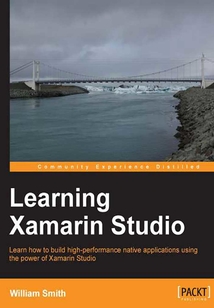
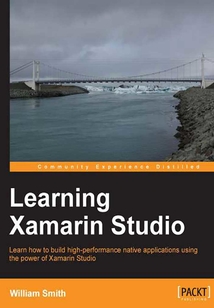
會員
Learning Xamarin Studio
最新章節:
Index
Thisbookisintendedfor.NETdeveloperswithanylevelofexperienceandwhoareinterestedinbuildingnativeapplicationswithoutthehassleofbecomingObjective-CorJavaexperts.Althoughitwillbebeneficialtohavesomedevelopmentexperience,particularlyin.NET,LearningXamarinhelpevenanovicedevelopergetpasttheheadachesofsettingupandcustomizingtheirnewdevelopmentenvironmentsotheycanmoveontoproducinghigh-qualitynativeapplicationsquickly.
目錄(104章)
倒序
- 封面
- 版權頁
- Credits
- About the Author
- About the Reviewers
- www.PacktPub.com
- Support files eBooks discount offers and more
- Preface
- What this book covers
- What you need for this book
- Who this book is for
- Conventions
- Reader feedback
- Customer support
- Chapter 1. Installing and Setting Up Xamarin Studio
- Xamarin Studio pricing plans
- Xamarin Studio platform options
- Installing development components
- Installing Xcode and the iOS SDK
- Installing Xamarin Studio
- Apple Developer Program
- Google Play Developer Program
- Setting up simulators and emulators
- Improving AVD performance
- Setting up test devices
- Setting up source control
- Additional resources for cross-platform developers
- Summary
- Chapter 2. Learning and Customizing the XS Environment
- The Xamarin Studio IDE
- Creating your first iOS application
- Creating your first Android application
- The Solution pad
- Design pads
- Information pads
- Application File and Edit menus
- View and Search menus
- The Project menu
- Build and Run menus
- The Version Control menu
- Tools Window and Help menus
- Solution Options
- Project Options
- Environment preferences
- Summary
- Chapter 3. Working with Xcode and the Android SDK
- Introduction to Xcode
- Outlets and Actions
- Adding a ViewController to our project
- XIB NIB DESIGNER and STORYBOARD files
- Xamarin Studio Designer for iOS
- Creating a storyboard in Xamarin Studio
- Android SDK Manager
- Xamarin Studio Designer for Android
- Creating a Layout in Xamarin Studio
- Summary
- Chapter 4. Plugins Templates Libraries and Files
- Installing the Visual Studio plugin
- Creating an iPhone application in Visual Studio
- Project templates
- Libraries
- Files
- Summary
- Chapter 5. Working with Xamarin.Forms
- Requirements for using Xamarin.Forms
- The Xamarin.Forms project templates
- The components of Xamarin.Forms
- The API design
- The XAML design
- Summary
- Chapter 6. Application Lifecycle
- The iOS application lifecycle
- UIViewController lifecycle methods
- The Android application lifecycle
- The background state
- Summary
- Chapter 7. Testing and Debugging
- The Xamarin debugger
- Unit tests
- Creating a unit test project
- Simulators
- Testing in an iOS simulator
- Testing in an Android emulator
- Device testing
- TestFlight
- Instruments
- Device Monitor
- Logs
- Other testing considerations
- Summary
- Chapter 8. Deployment
- Deploying iOS applications
- Deploying Mac applications
- Deploying Android applications
- Summary
- Appendix A. Images and Graphics Tables
- iOS application icons
- iOS 3.5-inch Retina display screenshots
- iOS 4-inch Retina display screenshots
- iOS iPad screenshots
- Mac OS X app screenshots
- Android application icons
- Android screenshots
- Index 更新時間:2021-09-03 10:01:41
推薦閱讀
- Visual C++程序設計教程
- Learn Blockchain Programming with JavaScript
- Hyper-V 2016 Best Practices
- Objective-C應用開發全程實錄
- 軟件架構設計:大型網站技術架構與業務架構融合之道
- Java高并發核心編程(卷2):多線程、鎖、JMM、JUC、高并發設計模式
- SQL語言從入門到精通
- 軟件架構:Python語言實現
- Mastering Apache Spark 2.x(Second Edition)
- jQuery Mobile移動應用開發實戰(第3版)
- NGINX Cookbook
- 基于SpringBoot實現:Java分布式中間件開發入門與實戰
- Building Slack Bots
- Practical Predictive Analytics
- Java高并發編程詳解:深入理解并發核心庫
- 創新工場講AI課:從知識到實踐
- Practical Responsive Typography
- TypeScript High Performance
- Node Web Development(Second Edition)
- 架構真意:企業級應用架構設計方法論與實踐
- Troubleshooting NetScaler
- Visual C++從入門到精通(第5版)
- Java數據科學指南
- Mastering Application Development with Force.com
- 企業微信開發詳解
- 機器學習數學基礎一本通(Python版)
- 吃透Ansible:核心源碼剖析與項目實戰
- Unity 2020 Virtual Reality Projects
- Python基礎教程(第2版)
- Python3.7編程快速入門

