舉報 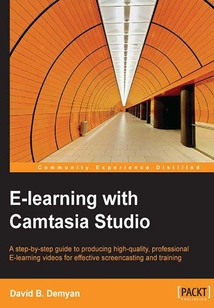
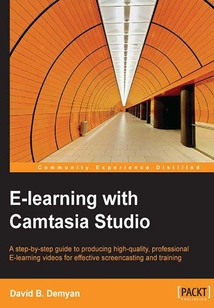
會員
E-learning with Camtasia Studio
最新章節(jié):
Index
Ifyouwanttoeducatepeopleusingvideolearningtechniques,thisbookisforyou.Whetheryouareateacher,adesigner,orcorporatelearningstaffandintendtodeliverknowledgethroughvideos,theexerciseswillbenefityou,teachingtheindispensableskillstoproduceanddelivereffectiveeducationalcontent.NopreviousknowledgeofCamtasiaStudioorvideoproductionisrequired.
目錄(96章)
倒序
- 封面
- 版權頁
- Credits
- About the Author
- About the Reviewers
- www.PacktPub.com
- Support files eBooks discount offers and more
- Preface
- What this book covers
- What you need for this book
- Who this book is for
- Conventions
- Reader feedback
- Customer support
- Chapter 1. Getting Started with Course Development
- The power of video teaching
- What are my e-learning project goals?
- What are the best techniques?
- How can I assemble source materials?
- What is an outline?
- What is a storyboard?
- What is a shot list?
- The sample project
- The templates and samples
- Summary
- Chapter 2. Planning the Project
- What is a project plan?
- Selecting the subject
- Defining project scope
- Setting project goals
- Resources
- Learner analysis
- The project outline
- Try it – create a project plan
- Summary
- Chapter 3. Creating the Script
- Do I really need a script?
- What is the appropriate tone?
- What is included in the script?
- How is the script used?
- Summary
- Chapter 4. Creating the Storyboard
- Why do I need a storyboard?
- What to include in the storyboard?
- Reviewing the storyboard
- Creating a shot list
- Summary
- Chapter 5. Recording Basics
- Before recording
- Recording audio and video simultaneously
- Should I record audio first or video first?
- Using Camtasia Recorder
- Using the mouse properly
- Using the shot list
- Using Audacity to record audio
- Using a virtual whiteboard and pen tablet
- Summary
- Chapter 6. Editing the Project
- What is NLE?
- Project samples
- Importing media
- Placing assets on the timeline
- Using the timeline
- Previewing the content
- Task tabs
- Laying out visuals
- Laying out the audio tracks
- Editing for timing
- Using visual effects
- Adding transitions
- Inserting images
- Using callouts
- Using zoom and pan effects
- Summary
- Chapter 7. Quizzes and Interactions
- Why include learner interactions?
- Creating simple hotspots
- Using the quiz feature
- Scoring options
- Publishing and testing
- Publishing non-quiz interactions
- Summary
- Chapter 8. Deploying Your E-learning Video to the Web or LMS
- Capturing the actions of learners
- Hosting courses in an LMS
- Using a Moodle-based LMS
- Enterprise systems
- Setting production options
- Summary
- Appendix A. Appendix
- Sample file description
- Sample Camtasia Studio project
- Design and development documents
- Document templates
- References
- Index 更新時間:2021-09-03 09:55:59
推薦閱讀
- 商業(yè)區(qū)塊鏈:開啟加密經濟新時代
- 超級賬本HyperLedger Fabric區(qū)塊鏈開發(fā)實戰(zhàn)
- 吃透小紅書文案:從模仿、創(chuàng)新到超越
- 外貿函電(第2版)
- 商務智能實戰(zhàn)
- 前廳部運營管理
- 電子商務多平臺運營與實踐
- 電子商務概論(第2版)
- 供應鏈管理:實踐者的專家之路
- 電商視覺營銷與設計
- 走出電商困局
- H5營銷和運營實戰(zhàn)從入門到精通
- 跨境電商與國際物流:機遇、模式及運作
- 淘寶網開店、裝修、管理、推廣、客服全能一本通(微課版 第2版)
- 數據化運營:系統(tǒng)方法與實踐案例
- 玩賺你的網站:網站運營必備手冊
- 微店設計與裝修
- 電商訓練營:網店美工
- 區(qū)塊鏈與智慧物流
- 微信改變世界
- 無內容不電商:電商內容運營指南
- 平臺生態(tài)系統(tǒng):架構策劃、治理與策略
- 支付戰(zhàn)爭
- 淘寶店鋪網絡營銷贏家手冊
- 淘寶天貓網店運營專員工作手冊
- 一本書搞懂微商(圖解版)
- 數據化運營(微課版)
- 一個電商運營總監(jiān)的自白
- 淘寶無間道
- 區(qū)塊鏈網絡構建和應用:基于超級賬本Fabric的商業(yè)實踐

