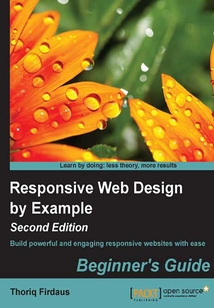首頁 > 計(jì)算機(jī)網(wǎng)絡(luò) >
操作系統(tǒng)
> Responsive Web Design by Example:Beginner's Guide(Second Edition)最新章節(jié)目錄
目錄(101章)
倒序
- 封面
- 關(guān)于本書
- Credits
- About the Author
- About the Reviewers
- www.PacktPub.com
- Support files eBooks discount offers and more
- Preface
- What this book covers
- What you need for this book
- Who this book is for
- Sections
- Time for action – heading
- Conventions
- Reader feedback
- Customer support
- Chapter 1. Responsive Web Design
- Responsive web design in a nutshell
- A look into responsive frameworks
- Responsive web design inspiration sources
- Summary
- Chapter 2. Web Development Tools
- Choosing a code editor
- Time for action – installing Sublime Text Package Control
- Time for action – installing XAMPP
- Managing project dependency with Bower
- Time for action – installing Node.js
- Time for action – installing Bower
- Summary
- Chapter 3. Constructing a Simple Responsive Blog with Responsive.gs
- Responsive.gs components
- Using HTML5 elements for semantic markups
- Examining the blog's wireframe
- Organizing project directories and files
- Time for action – creating and organizing project directories and assets
- The blog HTML structures
- Time for action – constructing the blog
- Summary
- Chapter 4. Enhancing the Blog Appearance
- Using CSS3
- Working with Koala
- Time for action – integrating project directory into Koala and combining the style sheets
- Thinking mobile first
- Composing the blog styles
- Time for action – composing the base style rules
- Time for action – enhancing the header and the navigation appearance with CSS
- Time for action – enhancing the content section appearance with CSS
- Time for action – enhancing the footer section appearance with CSS
- Optimize the blog for desktop
- Time for action – composing style rules for desktop
- Making Internet Explorer more capable with polyfills
- Time for action – patch Internet Explorer with polyfills
- Summary
- Chapter 5. Developing a Portfolio Website with Bootstrap
- The Bootstrap components
- Digging into Bootstrap
- Using font icons
- Examining the portfolio website layout
- Project directories assets and dependencies
- Time for action – organizing project directories assets and installing project dependencies with Bower
- The portfolio website HTML structure
- Time for action – building the website HTML structure
- Summary
- Chapter 6. Polishing the Responsive Portfolio Website with LESS
- Basic LESS syntax
- External style sheet references
- Time for action – creating style sheets and organizing external style sheet references
- Working with Koala
- Time for action – compiling LESS into CSS using Koala
- Polishing the portfolio website with LESS
- Time for action – composing the website styles with LESS syntax
- Improve and make the website functioning with JavaScript
- Time for action – compiling JavaScript with Koala
- Summary
- Chapter 7. A Responsive Website for Business with Foundation
- Examining the website layout
- A look into Foundation
- Additional required assets
- The project directories assets and dependencies
- Time for action – organizing the project directories assets and dependencies
- Time for action – building the website's HTML structure
- Summary
- Chapter 8. Extending Foundation
- Syntactically Awesome Style Sheets
- Project recap
- Style sheet organizations
- Time for action – organizing and compiling style sheets
- The website's look and feel
- Time for action – build on the website
- Fine-tuning the website
- Time for action – compiling JavaScript and styling the website with media queries
- Summary
- Appendix A. Pop Quiz Answers
- Chapter 1 Responsive Web Design
- Chapter 2 Web Development Tools
- Chapter 3 Constructing a Simple Respons3ive Blog with Responsive.gs
- Chapter 4 Enhancing the Blog Appearance
- Chapter 5 Developing a Portfolio Website with Bootstrap
- Chapter 6 Polishing the Responsive Portfolio Website with LESS
- Chapter 8 Extend Foundation
- Index 更新時間:2021-08-05 17:22:29
推薦閱讀
- Learn Helm
- Windows Server 2012 Hyper-V Cookbook
- 混沌工程實(shí)戰(zhàn):手把手教你實(shí)現(xiàn)系統(tǒng)穩(wěn)定性
- Python基礎(chǔ)教程(第3版)
- 嵌入式Linux應(yīng)用開發(fā)菜鳥進(jìn)階
- 網(wǎng)絡(luò)操作系統(tǒng)管理與應(yīng)用(第三版)
- Linux設(shè)備驅(qū)動開發(fā)
- 寫給架構(gòu)師的Linux實(shí)踐:設(shè)計(jì)并實(shí)現(xiàn)基于Linux的IT解決方案
- INSTANT Galleria Howto
- Learning Continuous Integration with Jenkins(Second Edition)
- Linux從入門到精通(視頻教學(xué)版)
- Linux集群之美
- Windows 8完全自學(xué)手冊
- Mastering Azure Serverless Computing
- 鴻蒙HarmonyOS應(yīng)用開發(fā)從入門到精通
- 完美應(yīng)用Ubuntu(第4版)
- Windows7系統(tǒng)維護(hù)百寶箱
- Administering ArcGIS for Server
- PrimeFaces Beginner's Guide
- Building E-commerce Sites with Drupal Commerce Cookbook
- Windows10開發(fā)入門經(jīng)典
- VMware Virtual SAN Cookbook
- ZooKeeper+Dubbo 3分布式高性能RPC通信
- Microsoft Exam MD:100 Windows 10 Certification Guide
- 隨身查:玩轉(zhuǎn)Windows 7高手必備技巧
- 蘋果電腦完全手冊:OS X 10.8 Mountain Lion
- Linux Utilities Cookbook
- SRE:Google運(yùn)維解密
- Mastering NServiceBus and Persistence
- MPEG-4/H.264視頻編解碼工程實(shí)踐