舉報 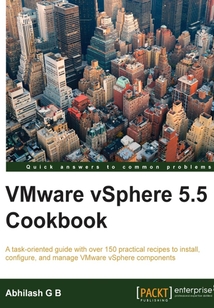
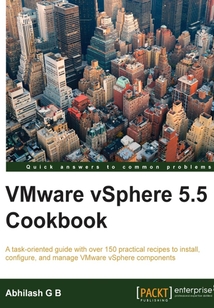
會員
VMware vSphere 5.5 Cookbook
最新章節:
Index
Thisisanexcellenthandbookforsystemadministrators,supportprofessionals,orforanyoneintendingtogivethemselvesaheadstartinlearninghowtoinstall,configure,andmanageavSphereenvironment.Itisalsoagoodtask-orientedreferenceguideforconsultantsorinfrastructurearchitectswhodesignanddeployvSphereenvironments.
目錄(202章)
倒序
- coverpage
- VMware vSphere 5.5 Cookbook
- Credits
- About the Author
- About the Reviewers
- www.PacktPub.com
- Support files eBooks discount offers and more
- Preface
- What this book covers
- What you need for this book
- Who this book is for
- Sections
- Conventions
- Reader feedback
- Customer support
- Chapter 1. Upgrading to vSphere 5.5
- Introduction
- Downloading vCenter 5.5
- Carrying out pre-upgrade checks
- Upgrading the Single Sign-On component
- Upgrading the vSphere Web Client
- Upgrading the vCenter Inventory Service
- Performing an upgrade of vCenter Server
- Upgrading ESXi to Version 5.5
- Upgrading vCenter Server Appliance to Version 5.5
- Upgrading VMware Tools
- Upgrading the virtual machine hardware
- Scheduling the virtual machine hardware upgrade
- Chapter 2. Performing a New Installation of vSphere 5.5
- Introduction
- Installing ESXi 5.5
- Configuring the ESXi Management Network
- Installing vCenter 5.5
- Adding an additional Identity Source to the SSO server
- Assigning users/groups to the vCenter Server
- Deploying SSO for the vCenter Linked Mode
- Creating a vCenter Linked Mode group
- Deploying vCenter Server Appliance 5.5
- Chapter 3. Using vSphere Host Profiles
- Introduction
- Preparing a reference host
- Creating a Host Profile
- Exporting a Host Profile
- Importing a Host Profile
- Duplicating a Host Profile
- Attaching/detaching ESXi hosts to/from a Host Profile
- Verifying the profile compliance of an ESXi host
- Remediating an ESXi host for profile compliance
- Using Host Profiles to push a new configuration change
- Chapter 4. Using ESXi Image Builder
- Introduction
- Downloading an ESXi offline bundle
- Creating an image profile by cloning a predefined profile
- Removing an ESXi image profile
- Adding a VIB (software package) to an image profile
- Adding the HA VIB to the image profile
- Exporting an image profile as an ISO or offline bundle
- Creating an image profile from scratch
- Applying an image profile to the host
- Chapter 5. Using vSphere Auto Deploy
- Introduction
- Installing an Auto Deploy server
- Configuring a TFTP Server with Auto Deploy files
- Configuring the DHCP server for PXE boot
- Testing the PXE boot configuration
- Preparing VMware PowerCLI for first use
- Preparing vSphere Auto Deploy for provisioning
- Choosing an ESXi Image Profile to deploy
- Creating a Host Profile
- Creating a deploy rule
- Activating a deploy rule
- Testing Auto Deploy
- Enabling Stateless Caching
- Performing an Auto Deploy stateful install
- Chapter 6. Configuring vSphere Networking
- Introduction
- Creating a vSphere Standard Switch
- Deleting a vSphere Standard Switch
- Creating a VMkernel interface on a standard vSwitch
- Deleting a port group from a standard vSwitch
- Adding an uplink to a standard vSwitch
- Creating a vSphere Distributed Switch
- Creating a distributed port group
- Adding hosts to a vSphere Distributed Switch
- Migrating a virtual machine network from a vSphere Standard Switch to a vSphere Distributed Switch
- Mapping a physical adapter (vmnic) to a dvUplink
- Configuring security traffic shaping teaming and failover on a vSwitch and a VDS
- Migrating VMkernel interfaces between a standard vSwitch and VDS
- Creating additional VMkernel interfaces on a VDS
- Creating a backup of a VDS
- Restoring a VDS configuration
- Importing a VDS into the data center from a backup
- Creating Network Resource Pools on a VDS
- Enabling port mirroring on a VDS
- Enabling NetFlow on a VDS
- Configuring private VLANs on a VDS
- Chapter 7. Creating and Managing VMFS Datastores
- Introduction
- Viewing the LUNs presented to an ESXi host
- Viewing the datastores seen by the ESXi hosts
- Viewing and changing the multipathing of a LUN
- Creating a VMFS datastore
- Expanding/growing a VMFS datastore
- Extending a VMFS datastore
- Unmounting a VMFS datastore
- Mounting a VMFS datastore
- Deleting a VMFS datastore
- Upgrading from VMFS3 to VMFS5
- Mounting VMFS from a snapshot LUN
- Resignaturing VMFS on a snapshot LUN
- Masking paths to a LUN
- Unmasking paths to a LUN
- Creating a datastore cluster
- Enabling Storage DRS
- Chapter 8. Managing iSCSI and NFS Datastores
- Introduction
- Adding the software iSCSI adapter
- Preparing the vSphere network for iSCSI multipathing
- Binding VMkernel interfaces to the software iSCSI adapter
- Adding an iSCSI target server to the software iSCSI adapter
- Creating an NFS Datastore
- Chapter 9. vSphere Storage Policies and Storage I/O Control
- Introduction
- Adding a storage provider
- Creating user-defined capability tags for datastores
- Creating VM storage policies
- Assigning VM storage policies to virtual machine disks
- Enabling Storage I/O Control
- Modifying disk shares on a VM
- Chapter 10. Creating and Managing Virtual Machines
- Introduction
- Creating a virtual machine
- Creating a new hard disk for a virtual machine
- Adding an existing hard disk to a virtual machine
- Attaching RDM to a virtual machine
- Mapping a virtual machine's vNIC to a different port group
- Adding a new virtual network adapter to a virtual machine
- Creating a virtual machine snapshot
- Deleting a virtual machine snapshot
- Reverting to a current virtual machine snapshot
- Switching to an arbitrary virtual machine snapshot
- Consolidating snapshots
- Exporting a virtual machine
- Chapter 11. Configuring vSphere HA
- Introduction
- Enabling vSphere HA on a cluster
- Configuring vSphere HA Admission Control
- Setting the host isolation response for an HA cluster
- Setting the VM restart priority for an HA cluster
- Configuring VM monitoring
- Configuring datastore heartbeating
- Configuring a VM to override host monitoring and VM monitoring settings
- Disabling host monitoring
- Chapter 12. Configuring vSphere DRS DPM and VMware EVC
- Introduction
- Enabling vSphere DRS on a cluster
- Configuring VMware EVC
- Choosing a DRS automation level
- Overriding the cluster automation level for a VM
- Setting a migration threshold
- Creating DRS host groups
- Creating DRS VM groups
- Creating VMs to the host affinity rules
- Creating VM affinity/anti-affinity rules
- Configuring vSphere Distributed Power Management
- Enabling power management on a per-host level
- Chapter 13. Upgrading and Patching Using vSphere Update Manager
- Introduction
- Preparing database connectivity for VUM
- Installing vSphere Update Manager
- Installing the vSphere Update Manager plugin
- Adding a download source
- Creating a baseline
- Importing ESXi Images
- Creating a host baseline group
- Creating a VM and VA baseline group
- Remediating a host or a cluster
- Remediating a VM or a VA
- Staging patches
- Installing the Update Manager Download Service
- Configuring UMDS and downloading data
- Creating a shared repository
- Using a shared repository
- Chapter 14. Using vSphere Management Assistant
- Introduction
- Deploying the vMA appliance
- Preparing VMware vMA for first use
- Configuring VMware vMA to join an existing domain
- Adding vCenter to vMA with AD authentication
- Adding vCenter to vMA with fastpass (fpauth) authentication
- Adding an ESXi host to vMA
- Reconfiguring an added target server
- Running CLI commands on target servers
- Updating the vMA
- Chapter 15. Monitoring the Performance of a vSphere Environment
- Introduction
- Using esxtop to monitor performance
- Exporting and importing esxtop configurations
- Running esxtop in batch mode
- Gathering VM I/O statistics using vscsiStats
- Using vCenter performance graphs
- Index 更新時間:2021-07-23 20:22:55
推薦閱讀
- Mastering Ext JS(Second Edition)
- CentOS 7 Server Deployment Cookbook
- Bulma必知必會
- 實戰低代碼
- Visual Basic程序設計習題解答與上機指導
- Eclipse Plug-in Development:Beginner's Guide(Second Edition)
- ASP.NET Core 2 Fundamentals
- PLC應用技術(三菱FX2N系列)
- Mastering openFrameworks:Creative Coding Demystified
- Java網絡編程實戰
- 微信小程序開發實戰:設計·運營·變現(圖解案例版)
- Python 3 Object:oriented Programming(Second Edition)
- SAP Web Dynpro for ABAP開發技術詳解:基礎應用
- Applied Deep Learning with Python
- React and React Native
- 寫給所有人的編程思維
- Mastering VMware Horizon 6
- Mastering Social Media Mining with R
- Mastering .NET Machine Learning
- Processing與Arduino互動編程
- 騰訊游戲開發精粹Ⅲ
- More Effective C++:35個改善編程與設計的有效方法(中文版)
- 新時期的Node.js入門
- 趣味學編程:特級教師帶你零基礎玩轉Mind+
- 零基礎學Python編程實戰
- 組態軟件應用技術
- 趣學Python:教孩子學編程(第2版)
- 青少年人工智能編程:光環板玩轉慧編程mBlock
- Lumion 3D Best Practices
- Hibernate逍遙游記

