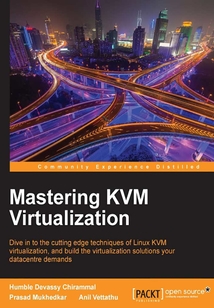目錄(129章)
倒序
- 封面
- 版權(quán)頁(yè)
- Credits
- About the Authors
- About the Reviewers
- www.PacktPub.com
- eBooks discount offers and more
- Preface
- What this book covers
- What you need for this book
- Who this book for
- Conventions
- Reader feedback
- Customer support
- Chapter 1. Understanding Linux Virtualization
- What is virtualization?
- Why should I use Linux virtualization?
- Types of virtualization
- Operating system virtualization/partitioning
- Hardware assisted virtualization
- Introducing VMM/hypervisor
- Open source virtualization projects
- What Linux virtualization offers you in the cloud
- Summary
- Chapter 2. KVM Internals
- Getting acquainted with libvirt and its implementation
- Internal workings of libvirt
- Time to think more about QEMU
- KVM in action
- Anonymous inodes and file structures
- Execution flow of vCPU
- Summary
- Chapter 3. Setting Up Standalone KVM Virtualization
- Getting acquainted with libvirt
- Hardware configuration examples
- Summary
- Chapter 4. Getting Started with libvirt and Creating Your First Virtual Machines
- Introducing virt-manager
- Creating virtual machines using the Virtual Machine Manager
- Introducing virt-install
- Automated virtual machine deployment
- Summary
- Chapter 5. Network and Storage
- Virtual networking
- Virtual networking using libvirt
- MacVTap
- PCI passthrough
- It's all about storage!
- Summary
- Chapter 6. Virtual Machine Lifecycle Management
- QEMU guest agent
- Virtual video cards and graphics
- VM migration
- Shared storage
- Enabling lockd
- Live or online migration
- Summary
- Chapter 7. Templates and Snapshots
- Introducing virtual machine templates
- Working with templates
- Deploying virtual machines from a template
- Deploying VMs using the clone provisioning method
- Deploying VMs using the thin provisioning method
- Snapshots
- Summary
- Chapter 8. Kimchi – An HTML5-Based Management Tool for KVM/libvirt
- Libvirt Web API
- Introduction to the Kimchi project
- Setting up Kimchi server
- Managing KVM virtualization infrastructure using kimchi WebUI
- Creating virtual machines through Kimchi WebUI
- Managing virtual machine through android phones
- Summary
- Chapter 9. Software-Defined Networking for KVM Virtualization
- Introducing Software Defined Networking
- Introducing Open vSwitch
- Integrating KVM VMs and OVS
- VLANs with Open vSwitch
- Applying traffic rate limiting
- Overlay networks
- Configuring Open vSwitch tunnels with VxLan
- Network port mirroring
- Managing Open vSwitch using the OpenDaylight SDN controller
- Basic Open vSwitch troubleshooting
- Summary
- Chapter 10. Installing and Configuring the Virtual Datacenter Using oVirt
- Introducing oVirt
- Installing the oVirt engine
- Summary
- Chapter 11. Starting Your First Virtual Machine in oVirt
- Getting acquainted with oVirt data center and cluster
- Creating storage domains
- Creating logical networks
- Creating and starting a virtual machine
- What next?
- Summary
- Chapter 12. Deploying OpenStack Private Cloud backed by KVM Virtualization
- OpenStack architecture
- OpenStack deployment
- Launching First Instance
- Troubleshooting the virtualization layer of OpenStack
- Accessing the instance configuration database
- QEMU Monitor Protocol
- Summary
- Chapter 13. Performance Tuning and Best Practices in KVM
- VirtIO
- CPU tuning
- Working with memory
- Getting acquainted with Kernel Same Page merging
- Tuning CPU and memory with NUMA
- Disk and block I/O tuning
- Networking tuning in KVM
- KVM guest time-keeping best practices
- Summary
- Chapter 14. V2V and P2V Migration Tools
- Introducing the virt-v2v utility
- How does virt-v2v work?
- VMware guest conversion
- Xen guest conversion
- Converting standalone KVM guests to an oVirt Virtualization platform and the OpenStack cloud
- Troubleshooting virt-v2v related issues
- Physical system to virtual conversion
- Can we convert any physical computers to virtual using virt-v2v?
- Converting virtual machines from unsupported virtualization platforms
- Summary
- Appendix A. Converting a Virtual Machine into a Hypervisor
- Introducing nested KVM
- How to enable nested KVM?
- Index 更新時(shí)間:2021-07-14 10:28:05
推薦閱讀
- 全屋互聯(lián):智能家居系統(tǒng)開(kāi)發(fā)指南
- 30天自制操作系統(tǒng)
- 每天5分鐘玩轉(zhuǎn)Kubernetes
- 阿里云數(shù)字新基建系列:云原生操作系統(tǒng)Kubernetes
- 嵌入式系統(tǒng)及其應(yīng)用(第三版)
- Hands-On UX Design for Developers
- Windows 8實(shí)戰(zhàn)從入門到精通(超值版)
- Linux軟件管理平臺(tái)設(shè)計(jì)與實(shí)現(xiàn)
- Ubuntu Linux操作系統(tǒng)實(shí)用教程
- Office 365 User Guide
- Learn Quantum Computing with Python and IBM Quantum Experience
- 電腦辦公(Windows 7 + Office 2013)入門與提高
- Xamarin Mobile Application Development for Android
- Azure Serverless Computing Cookbook
- STM32庫(kù)開(kāi)發(fā)實(shí)戰(zhàn)指南
- 計(jì)算機(jī)系統(tǒng)平臺(tái)
- OpenStack Trove Essentials
- Linux服務(wù)器配置與管理完全學(xué)習(xí)手冊(cè)
- 統(tǒng)信UOS應(yīng)用開(kāi)發(fā)實(shí)戰(zhàn)教程
- Windows CE大排檔
- MacTalk·人生元編程
- 深度學(xué)習(xí)在動(dòng)態(tài)媒體中的應(yīng)用與實(shí)踐
- 鴻蒙App開(kāi)發(fā)全流程實(shí)戰(zhàn)
- Linux C編程從初學(xué)到精通
- 大話企業(yè)級(jí)Android應(yīng)用開(kāi)發(fā)實(shí)戰(zhàn)
- Linux從入門到精通(第2版)
- I'm a Mac:雄獅訓(xùn)練手冊(cè)
- Docker容器技術(shù)與高可用實(shí)戰(zhàn)
- Windows Server 2012 活動(dòng)目錄項(xiàng)目式教程
- GameSalad Beginners Guide