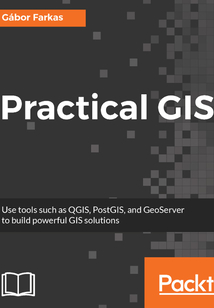目錄(198章)
倒序
- coverpage
- Title Page
- Credits
- About the Author
- About the Reviewer
- www.PacktPub.com
- Customer Feedback
- Dedication
- Preface
- What this book covers
- What you need for this book
- Who this book is for
- Conventions
- Reader feedback
- Customer support
- Downloading the example code
- Downloading the color images of this book
- Errata
- Piracy
- Questions
- Setting Up Your Environment
- Understanding GIS
- Setting up the tools
- Installing on Linux
- Installing on Windows
- Installing on macOS
- Getting familiar with the software
- About the software licenses
- Collecting some data
- Getting basic data
- Licenses
- Accessing satellite data
- Active remote sensing
- Passive remote sensing
- Licenses
- Using OpenStreetMap
- OpenStreetMap license
- Summary
- Accessing GIS Data With QGIS
- Accessing raster data
- Raster data model
- Rasters are boring
- Accessing vector data
- Vector data model
- Vector topology - the right way
- Opening tabular layers
- Understanding map scales
- Summary
- Using Vector Data Effectively
- Using the attribute table
- SQL in GIS
- Selecting features in QGIS
- Preparing our data
- Writing basic queries
- Filtering layers
- Spatial querying
- Writing advanced queries
- Modifying the attribute table
- Removing columns
- Joining tables
- Spatial joins
- Adding attribute data
- Understanding data providers
- Summary
- Creating Digital Maps
- Styling our data
- Styling raster data
- Styling vector data
- Mapping with categories
- Graduated mapping
- Understanding projections
- Plate Carrée - a simple example
- Going local with NAD83 / Conus Albers
- Choosing the right projection
- Preparing a map
- Rule-based styling
- Adding labels
- Creating additional thematics
- Creating a map
- Adding cartographic elements
- Summary
- Exporting Your Data
- Creating a printable map
- Clipping features
- Creating a background
- Removing dangling segments
- Exporting the map
- A good way for post-processing - SVG
- Sharing raw data
- Vector data exchange formats
- Shapefile
- WKT and WKB
- Markup languages
- GeoJSON
- Raster data exchange formats
- GeoTIFF
- Clipping rasters
- Other raster formats
- Summary
- Feeding a PostGIS Database
- A brief overview of databases
- Relational databases
- NoSQL databases
- Spatial databases
- Importing layers into PostGIS
- Importing vector data
- Spatial indexing
- Importing raster data
- Visualizing PostGIS layers in QGIS
- Basic PostGIS queries
- Summary
- A PostGIS Overview
- Customizing the database
- Securing our database
- Constraining tables
- Saving queries
- Optimizing queries
- Backing up our data
- Creating static backups
- Continuous archiving
- Summary
- Spatial Analysis in QGIS
- Preparing the workspace
- Laying down the rules
- Vector analysis
- Proximity analysis
- Understanding the overlay tools
- Towards some neighborhood analysis
- Building your models
- Using digital elevation models
- Filtering based on aspect
- Calculating walking times
- Summary
- Spatial Analysis on Steroids - Using PostGIS
- Delimiting quiet houses
- Proximity analysis in PostGIS
- Precision problems of buffering
- Querying distances effectively
- Saving the results
- Matching the rest of the criteria
- Counting nearby points
- Querying rasters
- Summary
- A Typical GIS Problem
- Outlining the problem
- Raster analysis
- Multi-criteria evaluation
- Creating the constraint mask
- Using fuzzy techniques in GIS
- Proximity analysis with rasters
- Fuzzifying crisp data
- Aggregating the results
- Calculating statistics
- Vectorizing suitable areas
- Using zonal statistics
- Accessing vector statistics
- Creating an atlas
- Summary
- Showcasing Your Data
- Spatial data on the web
- Understanding the basics of the web
- Spatial servers
- Using QGIS for publishing
- Using GeoServer
- General configuration
- GeoServer architecture
- Adding spatial data
- Tiling your maps
- Summary
- Styling Your Data in GeoServer
- Managing styles
- Writing SLD styles
- Styling vector layers
- Styling waters
- Styling polygons
- Creating labels
- Styling raster layers
- Using CSS in GeoServer
- Styling layers with CSS
- Creating complex styles
- Styling raster layers
- Summary
- Creating a Web Map
- Understanding the client side of the Web
- Creating a web page
- Writing HTML code
- Styling the elements
- Scripting your web page
- Creating web maps with Leaflet
- Creating a simple map
- Compositing layers
- Working with Leaflet plugins
- Loading raw vector data
- Styling vectors in Leaflet
- Annotating attributes with popups
- Using other projections
- Summary
- Appendix 更新時(shí)間:2021-07-02 22:49:52
推薦閱讀
- Boost C++ Application Development Cookbook(Second Edition)
- Mastering OpenCV 4
- 學(xué)Python也可以這么有趣
- Mastering Drupal 8 Views
- 青少年信息學(xué)競(jìng)賽
- Android開發(fā)三劍客:UML、模式與測(cè)試
- Kubernetes進(jìn)階實(shí)戰(zhàn)
- Principles of Strategic Data Science
- Mastering Bootstrap 4
- INSTANT PLC Programming with RSLogix 5000
- 美麗洞察力:從化妝品行業(yè)看顧客需求洞察
- Python程序設(shè)計(jì)教程
- SAP HANA Cookbook
- R for Data Science Cookbook
- 數(shù)據(jù)結(jié)構(gòu)案例教程:C語(yǔ)言版
- Spring Cloud微服務(wù)架構(gòu)開發(fā)實(shí)戰(zhàn)
- Python語(yǔ)言及其應(yīng)用(第2版)
- Scratch趣味編程:邏輯思維培養(yǎng)與訓(xùn)練
- AVR單片機(jī)C語(yǔ)言應(yīng)用100例
- 我的第一堂編程課:孩子和家長(zhǎng)都需要的編程思維
- KnockoutJS Web Development
- 3ds Max 2012三維設(shè)計(jì)能力教程(第二版)
- Kubernetes:A Complete DevOps Cookbook
- Akka Cookbook
- 劍指JavaWeb:技術(shù)詳解與應(yīng)用實(shí)踐
- FPGA Verilog開發(fā)實(shí)戰(zhàn)指南:基于Intel Cyclone IV(基礎(chǔ)篇)
- Node.js權(quán)威指南
- 并發(fā)模式與應(yīng)用實(shí)踐
- ClickHouse入門、實(shí)戰(zhàn)與進(jìn)階
- Java Programming for Beginners