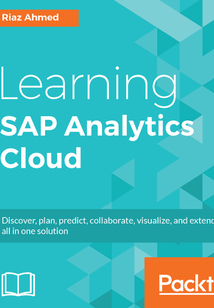目錄(212章)
倒序
- coverpage
- Title Page
- Credits
- About the Author
- About the Reviewer
- www.PacktPub.com
- Why subscribe?
- Customer Feedback
- Preface
- What this book covers
- What you need for this book
- Who this book is for
- Conventions
- Reader feedback
- Customer support
- Downloading the example code
- Downloading the color images of this book
- Errata
- Piracy
- Questions
- Getting Started with SAP Analytics Cloud
- Anatomy of SAP Analytics Cloud
- The Home screen
- The main menu
- Data sources and models
- Create a direct live connection to SAP HANA
- Connecting remote systems to import data
- Connect Google Drive to import data
- Refreshing imported data
- Visualization
- Collaboration
- Presentation
- Administration and security
- Signing up for the trial version
- Summary
- Models in SAP Analytics Cloud
- Understanding measures and dimensions
- Planning and analytical models
- Creating a new analytical model
- Selecting a source file
- Setting name description and other parameters for the model
- Setting dimension type
- Creating a location dimension
- Deleting unnecessary columns from the model
- Creating a hierarchical relationship between two columns
- Viewing the model in the modeler interface
- The time dimension
- Account dimension
- Private dimensions
- Browsing models
- Copying a model
- Deleting a model
- Clearing model data
- Viewing model data
- Viewing numerical data
- Viewing data graphically
- Observe some more data filtration
- Summary
- Planning model
- Creating a planning model
- Visualizing planning model data
- Viewing the text data
- Spreading distributing and assigning values
- Creating private versions
- Summary
- Creating Stories Using Charts
- Demo models
- The Best Run demo model
- The Planned Events model
- Creating a new story
- Selecting a model for the story
- Creating a numeric point chart to show net revenue
- The calculation editor
- Apply conditional formatting using thresholds
- Gross margin numeric point chart
- Styling tiles
- Gross margin percentage numeric point chart
- Create a calculated measure - Gross Margin %
- Formatting a measure
- Viewing calculated measures in data view
- Presenting data with a line chart in a story
- Applying filters to the time dimension
- Creating a bar chart
- Drilling up and down in a chart
- Creating a stacked Bar/Column chart
- Creating calculated and restricted measures with input control
- Creating Calculated Measure and input control
- Adding values to input control
- Creating a Restricted Measure
- Creating the Difference From measure
- Summary
- Extending Stories with KPI Filters and Other Handy Objects
- Key performance indicators (KPIs)
- Story and page filters
- Creating a chart to display key performance indicators
- Setting a chart's attributes
- Adding a reference line to a chart
- Setting individual chart filters
- Adding a page filter
- Adding a page filter for products
- Adding a location page filter
- Adding a story filter
- Creating a linked analysis
- Adding dynamic text
- Adding static text
- Adding shapes
- Adding images
- Present mode
- Creating hyperlinks
- Examining data behind a visualization
- Setting styling preferences for your story
- Creating an aggregation calculation
- Pinning and commenting on a data point
- Saving your story
- Summary
- Analyzing Data Using Geomaps and Other Objects
- Working with story pages
- Adding comments to a page
- Creating a geomap with a bubble layer
- Location clustering in geomaps
- Creating a geomap with a choropleth layer
- Applying a filter to a geomap
- Linking different models
- Create a chart based on linked dimensions.
- Join types
- Intersecting data example
- Creating a combination column and a line chart
- Using predictive forecasting through a trend time series chart
- Adding a forecast
- Modifying forecast
- Adding a time calculation
- Summary
- Working with Tables and Grids
- Copying objects between pages
- Applying ranking
- Copying objects to the same page
- Grids and tables
- Working with tables
- Applying filters to a table
- Showing/hiding table elements
- Sorting table data
- Showing totals
- Applying a date filter
- Testing the effects of page filters on a table
- Styling tables
- Creating formatting rules
- Setting visibility filters
- Swapping the table axis
- Freezing table rows and columns
- Using KPIs in a table
- Working with grids
- Creating a blended table
- Copying objects pages and stories
- Copying grouped objects
- Copying pages with all objects
- Copying an entire story
- Saving a story as a PDF
- Creating a personalized dashboard by pinning story objects
- Pinning story objects
- Adding text notes to the home screen
- Summary
- Collaboration
- Creating an events and tasks workflow
- Creating an event
- Creating tasks
- Displaying and monitoring events and tasks
- Events toolbar
- Sharing a story with colleagues and granting access privileges
- Collaborating via discussions
- Sharing files and other objects
- Summary
- Digital Boardroom
- Optimizing the display
- Creating an agenda
- Creating agenda sub-items
- Enabling data exploration
- Setting navigation targets
- Enabling touch cell input
- Setting preferences
- The Digital Boardroom page
- Starting a meeting
- Inviting people to the meeting
- Starting a presentation in a meeting
- Adding annotations
- Stopping an online meeting
- Summary
- System Administration
- Creating users
- Setting a user password
- Changing passwords
- Importing users
- Exporting users
- Deleting users
- Assigning roles
- Assigning a single role to multiple users
- Assigning or updating an individual user's role
- Built-in roles
- Creating a new role
- Role settings
- Permissions
- Test role permissions
- Update user profile
- Forming teams
- Transferring the system owner role
- Setting security for models
- Monitoring user activities
- Monitoring data changes
- Monitoring the system
- Deployment
- The export process
- The import process
- Summary 更新時間:2021-07-02 19:52:58
推薦閱讀
- Spring 5.0 Microservices(Second Edition)
- JSP網絡編程(學習筆記)
- 零基礎搭建量化投資系統:以Python為工具
- Hands-On Machine Learning with scikit:learn and Scientific Python Toolkits
- Visual Basic 6.0程序設計計算機組裝與維修
- Python 深度學習
- 實用防銹油配方與制備200例
- The React Workshop
- Scratch 3游戲與人工智能編程完全自學教程
- Kotlin從基礎到實戰
- 移動互聯網軟件開發實驗指導
- Mastering Python Design Patterns
- 自學Python:編程基礎、科學計算及數據分析(第2版)
- Learning Concurrency in Python
- JavaScript Unit Testing
- 開源網絡地圖可視化:基于Leaflet的在線地圖開發
- Learning Java Lambdas
- Learning Ext JS(Fourth Edition)
- Web 2.0策略指南
- Unity3D高級編程:主程手記
- Java核心技術·卷Ⅱ:高級特性(原書第10版)
- Getting Started with Ionic
- C/C++實踐進階之道:寫給程序員看的編程書
- Mastering Sublime Text
- Mastering Python Forensics
- 計算思維之程序設計
- Mastering Apache Cassandra
- Node.js開發實戰
- 滾雪球學Python
- Python編程課