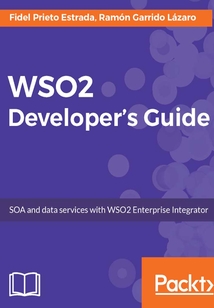目錄(254章)
倒序
- coverpage
- Title Page
- Copyright
- WSO2 Developer’s Guide
- Credits
- About the Authors
- About the Reviewer
- www.PacktPub.com
- Why subscribe?
- Customer Feedback
- Preface
- What this book covers
- What you need for this book
- Who this book is for
- Conventions
- Reader feedback
- Customer support
- Downloading the example code
- Downloading the color images of this book
- Errata
- Piracy
- Questions
- Getting Started with SOA and WSO2
- SOA principles
- SOA organization
- Technology for SOA
- Downloading WSO2 Enterprise Integrator
- WSO2 Update Manager
- Add an existing product to WUM repository
- Download a product using WSO2 Update Manager
- Check for product updates using WSO2 Update Manager
- Deleting a product from the WSO2 Update Manager repository
- Installing WSO2 Enterprise Integrator
- Starting components manually
- Starting/stopping WSO2 Enterprise Integrator
- Starting/stopping WSO2 EI Analytics
- Starting/stopping WSO2 EI Business Process
- Starting/stopping WSO2 EI Broker
- Starting all the products
- WSO2 EI Configuration
- Configuring JDBC drivers
- Configuring transports
- Configuring message formatters and message builders
- Summary
- Developing Integration Projects with WSO2EI Tooling
- Installing and running WSO2EI Tooling
- Creating carbon projects
- ESBConfig projects
- Creating a proxy
- Creating a REST API
- Creating a sequence
- Creating an endpoint
- Registry Resource Project
- Data Service Project
- Composite Application Project
- ESB Solution Project
- Debugging mediation
- Data mapping
- Summary
- Building Web Services
- Mediators
- The property mediator
- The log mediator
- The send mediator
- The respond mediator
- The loopback mediator
- The drop mediator
- The sequence mediator
- The script mediator
- Sequences
- Main sequence
- The fault sequence
- A custom sequence
- Proxies
- The transformer proxy
- Secure proxy
- WSDL based proxy
- Logging proxy
- Pass through proxy
- Custom proxy
- APIs
- URL mapping
- URI template
- Inbound endpoints
- Listening
- Polling
- Event based
- Custom
- Tasks
- Scheduling data services
- Scheduling other services
- Summary
- Building Data Services
- Configuring data sources
- Create wizard
- Data service details
- Adding datasources
- Adding queries
- Adding new queries using XML responses
- Adding new queries using JSON responses
- Adding new queries using a filter
- Adding new queries for inserting data
- Adding new queries for updating data
- Adding new queries for deleting data
- Adding operations
- Adding resources
- Creating CRUD data services
- Creating data services using WSO2 EI Tooling
- Summary
- Transforming the Content of the Payload
- Creating new content
- The PayloadFactory mediator
- Script mediator
- Change the format of the content
- Message type
- The XQuery mediator
- Enrich the message
- The Enrich mediator
- Message transformation
- The XSLT mediator
- The FastXSLT mediator
- Summary
- Conditional Route
- Checking the payload content
- Validating XML
- Validating JSON
- Boolean filtering
- Multiple filtering
- Advanced routing
- The conditional router mediator
- The rule mediator
- Summary
- Quality of Service
- Security
- Security scenarios
- Scenario 1: UsernameToken
- Scenario 2: Non-repudiation
- Scenario 3: Integrity
- Scenario 4: Confidentiality
- Scenario 5: Sign and encrypt - X509 authentication
- Scenario 6: Sign and encrypt - Anonymous clients
- Scenario 7: Encrypt only - UsernameToken authentication
- Scenario 8: Sign and encrypt - UsernameToken authentication
- Scenario 9: Secure conversation - Sign only - Service as STS - Bootstrap policy - Sign and encrypt X509 authentication
- Scenario 10: Secure conversation - Sign only - Service as STS - Bootstrap policy - Sign and encrypt anonymous clients
- Scenario 11: Secure conversation - Sign and Encrypt - Service as STS - Bootstrap policy - Sign and encrypt X509 authentication
- Scenario 12: Secure conversation - Sign only - Service as STS - Bootstrap policy - Sign and encrypt anonymous clients
- Scenario 13: Secure conversation - Sign and Encrypt - Service as STS - Bootstrap policy - Sign and encrypt anonymous clients
- Scenario 14: Secure conversation - Encrypt only - Service as STS - Bootstrap policy - Sign and encrypt UsernameToken authentication
- Scenario 15: Secure conversation - Sign and encrypt - Service as STS - Bootstrap policy - Sign and encrypt UsernameToken authentication
- Scenario 16: Kerberos token-based security
- Securing the transport
- Creating a certificate for the EI server
- Configuring HTTPS transport
- Securing REST APIs
- Basic authentication
- Authentication against WSO2 Identity Server
- Securing SOAP Proxies
- Invoking secure backend
- Basic-auth authentication
- OAuth authentication
- Getting a token from the WSO2 API manager
- WS-Security
- Throttling
- Caching
- Summary
- Tasks Scheduling
- Configuring the server
- Setting the server mode
- Configuring a clustered task server
- Scheduling integration services
- Scheduling data services
- Custom tasks
- Summary
- WSO2 Enterprise Integration Logging
- General enterprise integration logging
- Logging the orchestration
- Log mediator
- Adding log properties
- Script mediator
- Logging per API and per proxy service
- Summary
- WSO2 Enterprise Integration Testing
- Testing with a built-in tester
- Testing with SOAPUI
- Creating a web service client
- Creating a mock service
- Creating a test case
- Other ways of testing
- Summary
- Integrating with VFS
- Configuring the server
- Large files
- Reading files
- VFS properties
- transport.vfs.FileURI
- transport.vfs.ContentType
- transport.vfs.FileNamePattern
- transport.PollInterval
- transport.vfs.ActionAfterProcess
- transport.vfs.ActionAfterFailure
- transport.vfs.MoveAfterProcess
- transport.vfs.MoveAfterFailure
- transport.vfs.ReplyFileURI
- transport.vfs.ReplyFileName
- transport.vfs.MoveTimestampFormat
- transport.vfs.Streaming
- transport.vfs.ReconnectTimeout
- transport.vfs.MaxRetryCount
- transport.vfs.Append
- transport.vfs.MoveAfterFailedMove
- transport.vfs.FailedRecordsFileName
- transport.vfs.FailedRecordsFileDestination
- transport.vfs.MoveFailedRecordTimestampFormat
- transport.vfs.FailedRecordNextRetryDuration
- transport.vfs.Locking
- transport.vfs.FileProcessCount
- transport.vfs.FileProcessInterval
- transport.vfs.ClusterAware
- transport.vfs.FileSizeLimit
- transport.vfs.AutoLockReleaseInterval
- Local filesystem
- FTP and FTPS
- SFTP
- Writing files
- Transferring files
- File connector
- Configuring
- Working
- Summary
- Integrating with JMS - WSO2 EI Message Brokering
- Creating message queues
- Publishing messages to a queue
- Consuming messages from a queue
- Dead Letter Channel
- Connectors
- Types of Connectors
- SOAP-based connectors
- REST-based connectors
- Java API-based connectors
- Summary
- Introduction to Ballerina
- The Ballerina language history
- The main concepts of Ballerina
- Connectors
- Type system
- Community
- Ballerina tools
- Composer
- Docerina
- Testerina
- Packerina
- Working with Ballerina
- Summary 更新時間:2021-07-08 10:06:40
推薦閱讀
- Node.js+Webpack開發實戰
- Mastering Julia
- SQL基礎教程(視頻教學版)
- 程序設計基礎教程:C語言
- uni-app跨平臺開發與應用從入門到實踐
- Android Sensor Programming By Example
- SQL Server 2014 Development Essentials
- Building Clouds with Windows Azure Pack
- Developer,Advocate!
- C語言程序設計
- C++ Data Structures and Algorithm Design Principles
- Scratch超人漫游記:創意程序設計:STEAM創新教育指南
- Visual Basic.NET程序設計
- Selenium自動化測試實戰:基于Python
- Real-time Analytics with Storm and Cassandra
- LabVIEW案例實戰
- Twitter Bootstrap Web Development How-to
- INSTANT Eclipse Application Testing How-to
- C語言開發從入門到精通
- Oracle Solaris 11 Advanced Administration Cookbook
- R的極客理想:高級開發篇
- 教孩子學Python編程
- 使用Hibernate框架輕松連接數據庫(藍橋杯軟件大賽培訓教材-Java方向)
- 數據庫程序員面試筆試通關寶典
- 數據庫應用基礎(Access 2010)
- C#應用開發與實踐
- INSTANT PostgreSQL Starter
- 一步一步跟我學Scratch 3.0編程
- Learning iOS UI Development
- Building Web Apps with Spring 5 and Angular