首頁(yè) > 計(jì)算機(jī)網(wǎng)絡(luò) >
編程語(yǔ)言與程序設(shè)計(jì)
> Building Web and Mobile ArcGIS Server Applications with JavaScript(Second Edition)最新章節(jié)目錄
舉報(bào) 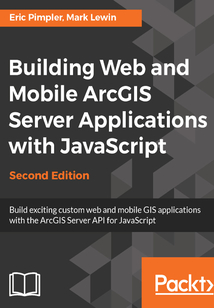
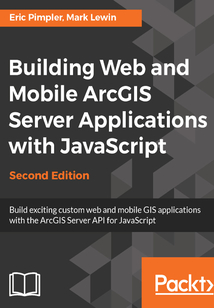
會(huì)員
Building Web and Mobile ArcGIS Server Applications with JavaScript(Second Edition)
最新章節(jié):
Summary
Ifyouareawebormobileapplicationdeveloper,whowantstocreateGISapplicationsinyourrespectiveplatform,thisbookisidealforyou.YouwillneedJavaScriptprogrammingexperiencetogetthemostoutofthisbook.Althoughdesignedasanintroductorytointermediatelevelbook,itwillalsobeusefulformoreadvanceddeveloperswhoarenewtothetopicofdevelopingapplicationswithArcGISServer.
目錄(222章)
倒序
- coverpage
- Title Page
- Second Edition
- Copyright
- Building Web and Mobile ArcGIS Server Applications with JavaScript
- Second Edition
- Credits
- About the Authors
- About the Reviewers
- www.PacktPub.com
- Why subscribe?
- Customer Feedback
- Preface
- What this book covers
- What you need for this book
- Who this book is for
- Conventions
- Reader feedback
- Downloading the example code
- Downloading the color images of this book
- Errata
- Piracy
- Questions
- Introduction to HTML CSS and JavaScript
- Basic HTML page concepts
- DOCTYPE
- Primary tags
- Validating HTML code
- JavaScript fundamentals
- Commenting code
- Variables
- JavaScript is case sensitive
- Variable data types
- Decision support statements
- Looping statements
- Functions
- Objects
- Basic CSS principles
- CSS syntax
- Inline styling
- Internal style sheet
- External style sheet
- Separating HTML CSS and JavaScript
- Summary
- Creating Maps and Adding Layers
- The ArcGIS API for JavaScript Sandbox
- Basic steps for creating an application with the ArcGIS API for JavaScript
- Creating HTML code for the page
- Referencing the ArcGIS API for JavaScript
- Loading API modules
- Making sure the DOM is available
- Creating the map
- Creating the page content
- Styling the page
- The entire code
- More about the map
- Working with map service layers
- Using the layer classes
- Tiled map service layers
- Dynamic map service layers
- Adding layers to the map
- Setting the visible layers from a map service
- Setting a definition expression
- Map navigation
- Map navigation widgets and toolbars
- Map Navigation with the mouse and keyboard
- Getting and setting the map extent
- Map events
- Summary
- Adding Graphics to the Map
- The four parts of a Graphic
- Specifying graphic geometry
- Symbolizing graphics
- Assigning attributes to graphics
- Changing graphic attributes in an InfoTemplate
- Creating the graphic
- Adding graphics to the GraphicsLayer
- Multiple GraphicsLayers
- Practice time
- Summary
- The Feature Layer
- Creating the FeatureLayer
- Optional constructor parameters
- Defining the display mode
- The snapshot mode
- The on-demand mode
- The selection only mode
- The auto mode
- Setting a definition expression
- Feature selection
- Rendering FeatureLayer
- Practice time
- Summary
- Using Widgets and Toolbars
- Adding toolbars to an application
- Steps for creating a toolbar
- Defining CSS styles
- Creating the buttons
- Creating an instance of the Navigation toolbar
- User interface widgets
- The BasemapGallery widget
- Basemap toggle widget
- Bookmarks widget
- The Print widget
- Layer List widget
- Time to practice
- Search widget
- Gauge widget
- Measurement widget
- The Popup widget
- Legend widget
- OverviewMap widget
- Scalebar widget
- Directions
- HistogramTimeSlider
- HomeButton
- LocateButton
- TimeSlider
- LayerSwipe
- The Analysis widgets
- Feature editing
- FeatureService
- The Editing widgets
- The Editor widget
- TemplatePicker widget
- AttributeInspector widget
- The AttachmentEditor widget
- The Edit toolbar
- Summary
- Performing Spatial and Attribute Queries
- Introducing tasks in ArcGIS Server
- Overview of attribute and spatial queries
- The Query object
- Setting query properties
- Attribute queries
- Spatial queries
- Limiting the fields returned
- Executing the query with QueryTask
- Getting the results of the query
- Practice time with spatial queries
- Summary
- Identifying and Finding Features
- Using IdentifyTask to access feature attributes
- Introducing IdentifyTask
- IdentifyParameters
- IdentifyTask
- IdentifyResult
- Practice time - implementing identify functionality
- Using FindTask to access feature attributes
- FindParameters
- FindTask
- FindResults
- Summary
- Turning Addresses into Points and Points into Addresses
- Introduction to geocoding
- Geocoding with a locator service in the ArcGIS API for JavaScript
- Input parameter object
- Input JSON address object
- Input point object
- Locator object
- The AddressCandidate object
- The geocoding process
- The reverse geocoding process
- Practice time with the locator service
- The Search widget
- Summary
- Directions and Routing
- Routing task
- Practice time with routing
- The Directions widget
- ClosestFacility Task
- ServiceArea task
- Summary
- Geoprocessing Tasks
- Models in ArcGIS Server
- Using the Geoprocessor task - what you need to know
- Understanding the services page for a geoprocessing task
- Input parameters
- The Geoprocessor task
- Executing the task
- Synchronous tasks
- Asynchronous tasks
- Practice time with geoprocessing tasks
- Summary
- Geometry Operations
- The Geometry Service
- Geometry Service operations
- Using the Geometry Service
- The Geometry Engine
- Practice time with the Geometry Engine
- Summary
- Integration with ArcGIS Online
- Adding ArcGIS Online maps to your applications by using a webmap ID
- Adding ArcGIS Online maps to your applications with JSON
- Practice time with ArcGIS Online
- Summary
- Creating Mobile Applications
- Compact build of the API
- Setting the viewport scale
- Practice time with the compact build
- Integrating the geolocation API
- Practice time with the geolocation API
- Summary
- Looking Ahead - Version 4 of the ArcGIS API for JavaScript
- Steps for creating 2D maps
- Accessing layers
- New and changed layers
- GraphicsLayer
- FeatureLayer
- MapImageLayer
- VectorTileLayer
- GroupLayers
- SceneLayers
- 3D mapping and symbology
- Scenes
- Creating the map
- Setting elevation data
- Setting the camera
- Specifying the environment
- Local scenes
- 3D symbology and rendering
- Summary 更新時(shí)間:2021-07-02 15:49:38
推薦閱讀
- Spring Boot 2實(shí)戰(zhàn)之旅
- Python快樂(lè)編程:人工智能深度學(xué)習(xí)基礎(chǔ)
- Hands-On Machine Learning with scikit:learn and Scientific Python Toolkits
- Java入門很輕松(微課超值版)
- 鋒利的SQL(第2版)
- PHP+MySQL網(wǎng)站開(kāi)發(fā)項(xiàng)目式教程
- Mastering Unity 2D Game Development(Second Edition)
- 常用工具軟件立體化教程(微課版)
- .NET 4.5 Parallel Extensions Cookbook
- 后臺(tái)開(kāi)發(fā):核心技術(shù)與應(yīng)用實(shí)踐
- Spring 5 Design Patterns
- Web程序設(shè)計(jì):ASP.NET(第2版)
- Instant Automapper
- Learning D3.js 5 Mapping(Second Edition)
- 3D Printing Designs:Design an SD Card Holder
- 區(qū)塊鏈:技術(shù)與場(chǎng)景
- TensorFlow程序設(shè)計(jì)
- Java 9 Cookbook
- MATLAB信號(hào)處理與應(yīng)用
- Web Penetration Testing with Kali Linux
- 深入理解Android網(wǎng)絡(luò)編程:技術(shù)詳解與最佳實(shí)踐
- OCA Oracle Database 11g:SQL Fundamentals I:A Real World Certification Guide
- Oracle APEX Best Practices
- Python基礎(chǔ)教程
- 組態(tài)軟件應(yīng)用技術(shù)
- Appcelerator Titanium Business Application Development Cookbook
- Building Applications with Spring 5 and Vue.js 2
- Web前端開(kāi)發(fā)與應(yīng)用教程(HTML5+CSS3+JavaScript)
- STM32開(kāi)發(fā)實(shí)戰(zhàn):LabVIEW卷
- 使用前端技術(shù)展現(xiàn)Web系統(tǒng)(藍(lán)橋杯軟件大賽培訓(xùn)教材-Java方向)

