舉報 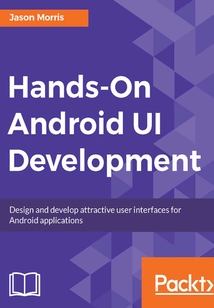
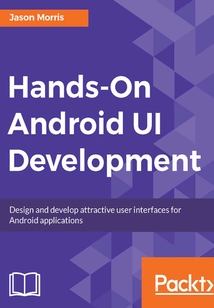
會員
Hands-On Android UI Development
最新章節(jié):
Chapter 12 - Customizing Widgets and Layouts
ThisbookisfornoviceAndroidandJavadeveloperswhohaveabasicknowledgeofAndroiddevelopmentandwanttostartdevelopingstunninguserinterfaces.
目錄(159章)
倒序
- 封面
- 版權信息
- Credits
- About the Author
- About the Reviewers
- www.PacktPub.com
- Why subscribe?
- Customer Feedback
- Preface
- What this book covers
- What you need for this book
- Who this book is for
- Conventions
- Reader feedback
- Customer support
- Downloading the example code
- Errata
- Piracy
- Questions
- Creating Android Layouts
- Material Design
- Android Studio
- Android application structure
- Creating SimpleLayout
- Discovering the layout editor
- Organizing project files
- Summary
- Designing Form Screens
- Exploring form screens
- Designing a layout
- Creating a form layout
- Creating the description box
- Adding the amount and date inputs
- Creating the category chooser
- Making icons change with state
- Creating the category picker layout
- Adding the attachment preview
- Try it yourself
- Test your knowledge
- Summary
- Taking Actions
- Understanding Android event requirements
- Listening for some events
- Wiring the CaptureClaimActivity events
- Handling events from other activities
- Making events quick
- Multiple event listeners
- Test your knowledge
- Summary
- Composing User Interfaces
- Designing a modular layout
- Creating the DatePickerLayout
- Creating the data model
- Creating the Attachment class
- Creating the Category enum
- Creating the ClaimItem class
- Wrapping up the category picker
- Creating the Attachment Pager
- Creating the Attachment preview widget
- Creating the Attachment Pager Adapter
- Creating the Create Attachment Command
- Creating the Attachment Pager Fragment
- Capturing the ClaimItem data
- Try it yourself
- Test your knowledge
- Summary
- Binding Data to Widgets
- Exploring data models and widgets
- The Observer pattern
- Enabling data binding
- Data binding a layout file
- Creating an Observable model
- Establishing the AllowanceOverviewFragment
- Creating the AllowanceOverview layout
- Updating the SpendingStats class
- Data binding and fragments
- Test your knowledge
- Summary
- Storing and Retrieving Data
- Data storage in Android
- Using the SQLite database
- Introducing Room
- Adding Room to the project
- Creating an Entity model
- Creating the Data Access Layer
- The LiveData class
- Implementing Data Access Objects in Room
- Creating a database
- Accessing your Room database
- Test your knowledge
- Summary
- Creating Overview Screens
- Designing an Overview screen
- Elements of an Overview screen
- Creating layouts for ViewHolders
- Creating a simple ViewHolder class
- Creating a ViewHolder with data binding
- Creating a RecyclerView adapter
- Data binding an adapter
- Creating the Overview activity
- Creating new ClaimItems with a Fragment
- Allowance overview with a Room database
- Test your knowledge
- Summary
- Designing Material Layouts
- Looking at material structure
- Introducing CoordinatorLayout
- Coordinating the Overview Screen
- Swiping to delete
- Elevating widgets
- Building layouts using grids
- Stack view
- Test your knowledge
- Summary
- Navigating Effectively
- Planning navigation
- Tabbed navigation
- Bottom tabs navigation
- Navigation menus
- Navigating using Fragments
- Test your knowledge
- Summary
- Making Overviews Even Better
- Multiple view types
- Introducing dividers
- Updating by Delta Events
- Test your knowledge
- Summary
- Polishing Your Design
- Choosing colors and theming
- Producing an application palette
- Generating palettes dynamically
- Adding animations
- Creating custom animations
- Activating more animations
- Creating custom styles
- Test your knowledge
- Summary
- Customizing Widgets and Layouts
- Creating custom view implementations
- Integrating the SpendingGraphView
- Creating a layout implementation
- Creating animated views
- Test your knowledge
- Apply your knowledge
- Summary
- Activity Lifecycle
- Test Your Knowledge Answers
- Chapter 2 - Designing Form Screens
- Chapter 3 - Taking Actions
- Chapter 4 - Composing User Interface
- Chapter 5 - Binding Data to Widgets
- Chapter 6 - Storing and Retrieving Data
- Chapter 7 - Creating Overview Screens
- Chapter 8 - Designing Material Layouts
- Chapter 9 - Navigating Effectively
- Chapter 10 - Making Overviews Even Better
- Chapter 11 - Polishing Your Design
- Chapter 12 - Customizing Widgets and Layouts 更新時間:2021-07-02 23:26:30
推薦閱讀
- SQL Server 從入門到項目實踐(超值版)
- Implementing Modern DevOps
- Learn TypeScript 3 by Building Web Applications
- SoapUI Cookbook
- Hands-On Machine Learning with scikit:learn and Scientific Python Toolkits
- Android開發(fā)精要
- PowerCLI Cookbook
- 硅谷Python工程師面試指南:數(shù)據(jù)結構、算法與系統(tǒng)設計
- 智能手機APP UI設計與應用任務教程
- 編寫高質(zhì)量代碼:改善Objective-C程序的61個建議
- C語言程序設計與應用(第2版)
- Java Web從入門到精通(第3版)
- Web程序設計:ASP.NET(第2版)
- Web開發(fā)的平民英雄:PHP+MySQL
- 算法精解:C語言描述
- Learning Alfresco Web Scripts
- 詩意的邊緣
- 循序漸進Vue.js 3前端開發(fā)實戰(zhàn)
- 深入實踐C++模板編程
- 3ds Max瘋狂設計學院
- C++ Game Development Cookbook
- Go語言Hyperledger區(qū)塊鏈開發(fā)實戰(zhàn)
- Mahout實踐指南
- OpenCV輕松入門:面向Python
- 西門子PLC 200/300/400應用程序設計實例精講(第2版)
- 軟件定義網(wǎng)絡:基于OpenFlow的SDN技術揭秘
- 走向TensorFlow 2.0:深度學習應用編程快速入門
- Oracle APEX Best Practices
- C/C++實踐進階之道:寫給程序員看的編程書
- Scratch項目式編程實戰(zhàn):打造超酷大型游戲

