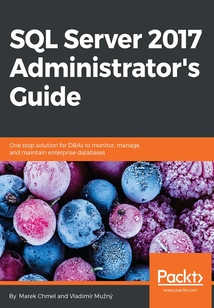目錄(269章)
倒序
- 封面
- 版權信息
- Credits
- About the Authors
- About the Reviewer
- www.PacktPub.com
- Why subscribe?
- Customer Feedback
- Preface
- What this book covers
- What you need for this book
- Who this book is for
- Conventions
- Reader feedback
- Customer support
- Downloading the example code
- Errata
- Piracy
- Questions
- Setting up SQL Server 2017
- Microsoft SQL Server 2017 technology overview
- Understanding SQL Server DE
- SQL Server integration services
- Master Data Services
- Data Quality Services
- SQL Server Analysis Services
- Multidimensional mode of SSAS installation
- PowerPivot mode of SSAS installation
- SQL Server Reporting Services
- Machine learning services
- SQL Server Agent
- Conclusion
- Preparing for installation
- Edition comparison
- Preinstallation tasks
- Planning memory
- Planning disk capacity
- Software and other requirements
- Security accounts for SQL Server
- Installation process
- Installation options
- Installation wizard
- Command line
- New installation possibilities
- Checking the completed installation
- SQL Server services configuration node
- SQL Server network configuration node
- Testing connection to a fresh SQL Server
- Summary
- Keeping Your SQL Server Environment Healthy
- Understanding SQL Server patching
- Installing updates
- Post-installation configuration
- Configuring security rights for a SQL Server account
- Configuring power settings
- Configuring firewall rules
- SQL Server post-installation configuration
- Creating a performance baseline
- Summary
- Backup and Recovery
- Data structures and transaction logging
- How data is stored
- Database
- Database master
- Database msdb
- Database model
- Database tempdb
- Database resourcedb
- Filegroup
- Data files
- Transaction log
- Backup
- Recovery model
- Backup types
- Full backup
- Transaction log backup
- Differential backup
- Advanced backup scenarios
- Backup media
- Backup reliability
- File or filegroup backup
- Backup system databases
- Backup summary
- Restore
- Preparing for restore
- Executing restores
- Using the full backup strategy
- Using full and transaction log backup strategy
- Point-in-time recovery
- Using full transaction log and differential backup strategies
- Using file or filegroup backups
- Restoring data pages
- System database restore
- Summary
- Securing Your SQL Server
- SQL Server service accounts
- Virtual accounts
- Managed service accounts
- Group managed service accounts
- Domain accounts and local accounts
- Authentication and authorization
- Authentication
- Server logins
- Managing login properties
- Authorization
- Fixed server roles
- Working with permissions on the server
- Auditing
- Configuring server audit
- Server audit specifications
- Configuring credentials
- Credentials and proxies in the SQL Server Agent
- Encrypting SQL Server data
- Transparent data encryption
- Always encrypted
- Summary
- Disaster Recovery Options
- Disaster recovery basics
- SQL Server options for high availability and disaster recovery
- Always On Failover Cluster
- Always On Availability Groups
- Database mirroring
- Log shipping
- Replication
- Configuring replication on SQL Server
- Creating a Publication
- Configuring the subscription
- Replication agents
- Database mirroring
- Configuring database mirroring
- Log shipping
- Switching log shipping roles
- Summary
- Indexing and Performance
- Performance monitoring overview
- Tools for monitoring performance
- Activity Monitor
- Overview
- Section processes
- Resource Waits
- Data File I/O
- Recent Expensive Queries and Active Expensive Queries
- Performance monitor
- SQL Server Profiler and SQL Trace
- SQL Server Profiler
- SQL Trace
- Extended Events
- Dynamic management
- How to use dynamic management
- Data collection
- Setting up MDW
- Collecting performance data
- Viewing data collection reports
- Query Store
- Indexes and maintenance
- Types of indexes
- Heap
- Non-clustered B-tree index
- Clustered B-tree index
- Non-clustered and clustered index cooperation
- Columnstore indexes
- Other index types
- Indexing considerations
- Summary
- Troubleshooting SQL Server Environment and Internals
- SQL Server protocols
- Query processor
- The storage engine layer
- Performance monitoring and tuning
- SQL Server memory monitoring and troubleshooting
- SQL Server storage monitoring and troubleshooting
- Troubleshooting wait statistics
- PAGEIOLATCH
- PAGELATCH
- CXPACKET
- Summary
- Migration and Upgrade
- Why migration is necessary
- Planning the upgrade
- Upgrade scenarios
- SQL Server in-place upgrade
- Side-by-side migration
- Rolling upgrade
- Pre-upgrade checks
- Data Migration Assistant
- SQL Server system configuration checker
- Performing the upgrade
- Upgrading Reporting Services 2017
- Migration from other platforms
- Migration example from MS Access
- Summary
- Automation - Using Tools to Manage and Monitor SQL Server 2017
- Using SQL Server Agent
- SQL Server Agent service setup
- Setting up SQL Server Agent Properties
- Database mail setup
- Sending emails from SQL Server
- Maintenance plans
- Maintenance plan wizard
- Check database integrity
- Shrink database
- Reorganize index
- Rebuild index
- Update statistics
- Clean up history
- Execute SQL Server Agent job
- Backup tasks
- Maintenance cleanup task
- Maintenance plan designer
- SQL Server Agent objects
- Operators
- Jobs
- Job definition
- Job steps definition
- Schedule definition
- Notification definition
- Monitoring and troubleshooting jobs
- Alerts
- Summary
- Always On High Availability Features
- Installing Windows Server Failover Cluster
- Always On Failover Cluster Instances
- Adding nodes to the SQL Server Failover Cluster
- Initiating a failover
- Always On Availability Groups
- Configuring Always On Availability Groups
- Creating an Availability Group
- Failover and monitoring
- Basic Availability Groups
- Distributed Availability Groups
- Summary
- In-Memory OLTP - Why and How to Use it
- In-Memory OLTP architecture
- Data storage differences in OLTP
- Request processing differences in OLTP
- Cooperation of disk-based and memory-based parts of SQL Server
- In-Memory OLTP limitations
- Creating In-Memory tables and natively compiled stored procedures
- Preparing for In-Memory OLTP
- Creating In-Memory OLTP objects
- Creating tables with indexes
- Natively compiled stored procedures
- Migrating disk-based objects to In-Memory OLTP
- Monitoring In-Memory OLTP
- In-Memory OLTP usage scenarios
- Assignment of the user story sample
- Example 1 – inserting incoming data into In-Memory tables
- Example 2 – updating data in an In-Memory table
- Example 3 – improving real-time analytics
- Summary
- Combining SQL Server 2017 with Azure
- Overview of data related technologies in Microsoft Azure
- Understanding Azure SQL database
- Starting with Azure portal
- Creating the Azure SQL database
- Understanding Azure SQL Server
- Creating Azure SQL Server
- Using Azure SQL Server
- Azure SQL Data Warehouse
- Creating Azure SQL Data Warehouse
- Using Azure SQL Data Warehouse
- Microsoft SQL Server 2017 and hybrid scenarios
- StretchDB
- Data files in Azure
- Backups to Azure
- Managed backup to Azure
- Backup to a URL
- Snapshot backups
- Summary 更新時間:2021-07-02 21:52:17
推薦閱讀
- 圖形圖像處理(Photoshop)
- Apache Hive Essentials
- Expert AWS Development
- Security Automation with Ansible 2
- Hands-On Cybersecurity with Blockchain
- 最簡數據挖掘
- 大學計算機應用基礎
- AWS Administration Cookbook
- Pig Design Patterns
- 項目管理成功利器Project 2007全程解析
- 分數階系統分析與控制研究
- 空間機械臂建模、規劃與控制
- 人工智能:語言智能處理
- Hands-On Dashboard Development with QlikView
- Introduction to R for Business Intelligence
- Mastering Ansible(Second Edition)
- Dreamweaver+Photoshop+Flash+Fireworks網站建設與網頁設計完全實用
- 計算智能算法及其生產調度應用
- 傳感器原理與工程應用
- 傳感器原理及應用(第二版)
- ESP8266 Internet of Things Cookbook
- CAD/CAE/CAM技術
- Python Data Analysis
- 后期合成
- Docker High Performance
- Windows CE實用開發技術
- Machine Learning with Core ML
- 傳感器與檢測技術
- 新編計算機導論(第2版)
- 輕松學HTML+CSS網站開發