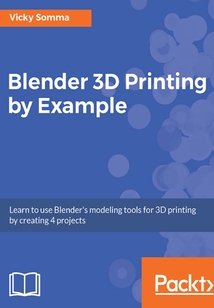目錄(240章)
倒序
- 封面
- 版權(quán)信息
- Credits
- About the Author
- Acknowledgments
- About the Reviewer
- www.Packtpub.com
- Why subscribe?
- Customer Feedback
- Preface
- What this book covers
- What you need for this book
- Who this book is for
- Conventions
- Reader feedback
- Customer support
- Downloading the example code
- Downloading the color images of this book
- Errata
- Piracy
- Questions
- Thinking about Design Requirements
- Thinking about printing processes
- Home printing – Fused Filament Fabrication (FFF) printers
- Overhangs
- Detailing
- Layer height
- Extrusion width
- Wall thickness
- Other considerations – flat bases
- Home printing – Stereolithography (SLA) printers
- Overhangs
- Detailing
- Wall thickness
- Other considerations – drain holes
- Service Bureaus – Selective Laser Sintering (SLS) and more
- Overhangs
- Details
- Wall thickness
- Other considerations – escape holes
- Comparing the Requirements
- Thinking about size
- Sizing for the printer
- Sizing for function
- Sizing for yourself
- Summary
- Using a Background Image and Bezier Curves
- Getting started
- Adding a background image
- Finding a good photo
- Adding the background image to Blender
- Switching to Orthographic View
- Perspective View
- Orthographic View
- Tracing with Bezier curves
- Moving the 3D Cursor and adding a new Bezier curve
- Changing Object Interaction Mode and editing the Bezier curve
- Moving control points
- Adjusting the shape of the curve with handles
- Adding additional control points
- Changing handle types
- Checking your work and finalizing your curve
- Deviating from the photograph
- Toggling Cyclic to close your curve
- Summary
- Converting a Bezier Curve to a Properly Sized 3D Mesh
- Converting a Bezier curve into a mesh
- Selecting vertices and making a new face
- Extruding to make 3D objects
- Understanding and viewing face normals
- Using Extrude Region
- Scaling and sizing the mesh
- Converting to the metric system
- Reading the current dimensions and scale
- Scaling a model by typing dimensions
- Fixing proportions by updating scale
- Summary
- Flattening a Torus and Boolean Union
- Creating and laying out a torus
- Adding a new torus object
- Positioning the torus
- Rotating the torus (for Service Bureau)
- Giving the torus a flat bottom (for home)
- Toggling vertex visibility and using border select
- Using Scale to align vertices
- Combining objects together with Boolean Union
- Exporting your work for 3D printing
- Summary
- Building a Base with Standard Meshes and a Mirror
- Working with a cube and cylinder
- Resizing the default cube
- Adding and sizing a cylinder
- Using Object Origins to line up objects
- Understanding Object Origin points
- Moving the cylinder into place
- Making the base whole
- Understanding the mirror axis
- Updating an Object's Origin to a specific vertex
- Adding a Mirror Modifier
- Summary
- Cutting Half Circle Holes and Modifier Management
- Duplicating and sizing a cylinder
- Placing the hole and preserving wall thicknesses
- Positioning with subtraction
- Positioning with a reference cube or ruler
- Mesh modeling to make a half cylinder
- Using Shift to multiselect
- Using Ctrl to multiselect
- Deleting vertices in the cylinder
- Creating new faces
- Making a hole with Boolean difference
- Changing your object with modifier order
- Summary
- Customizing with Text
- Adding a new text object
- Changing the text
- Changing font settings
- Finding the font filename
- Picking a new font
- Adjusting font size and line spacing
- Converting the text to a 3D mesh
- Using the text object properties
- Using the Extrude tool
- Finalizing the bracelet
- Summary
- Using Empties to Model the Base of the House
- Using Empties for reference images
- Adding Empties
- Rotating the Empties
- Scaling empties and adjusting for differences in pictures
- Setting Transparency and X-Ray Mode
- Modeling the base of the house
- Using Extrude and merging vertices
- Using Loop Cut and Slide
- Summary
- Mesh Modeling and Positioning the Details
- Modeling windows
- Creating a window as a separate object
- Adding shutters with a multi-cut Loop Cut and Slide
- Starting window panes with Subdivide
- Subdividing edges
- Controlling the number of cuts
- Finishing window panes with Inset
- Noting and applying exact thicknesses
- Raising the details with Extrude
- Renaming and copying windows
- Perfecting the positioning with Snap
- Summary
- Making Textures with the Array Modifier and Scalable Vector Graphics
- Making brickwork with the Array Modifier
- Adding an Array Modifier
- Picking the Fit Type
- Understanding the impact of scale on the Array Modifier
- Setting the Offset
- Nesting Array Modifiers
- Importing a Scalable Vector Graphics file for stonework
- Using the Outliner and Properties Shelf to find objects
- Scaling rotating and converting to 3D mesh
- Combining with the Array Modifier
- Summary
- Applying Textures with Boolean Intersection
- Making template shapes
- Duplicating and separating vertices
- Joining and separating objects as a shortcut
- Joining and making new faces
- Deleting unnecessary faces and edges
- Adjusting vertex coordinates
- Creating new edges and filling faces
- Taking an intersection
- Adding a Boolean Intersection Modifier
- Previewing modifiers
- Switching viewport shading to wireframe
- Hiding the supporting object
- Making adjustments
- Applying and placing the Intersection
- Finalizing and exporting the house
- Summary
- Making Organic Shapes with the Subdivision Surface Modifier
- Thinking about overhangs and flat bases
- Making a low-poly hand
- Adding in reference images
- Modeling a low-poly hand from a cube
- Planning ahead for fingers with Loop Cut and Slide
- Shaping with Extrude and Scale
- Rotating faces and making manual adjustments
- Extruding and scaling fingers
- Modeling a low-poly hand from a plane
- Adding a Subdivision Surface Modifier
- Summary
- Trial and Error – Topology Edits
- Preparing yourself mentally
- Embracing failure
- Aiming for quads
- Adding extra edge loops
- Controlling rounding
- Shaping details
- Flattening the base
- Flattening with Loop Cut and Slide
- Flattening with Mean Crease
- Moving vertices and edge loops
- Selecting edge loops
- Sliding edges
- Rotating around the 3D Cursor
- Using Proportional Editing
- Modeling fingernails and wrinkles
- Using Inset and Extrude for fingernails
- Using edge loops for wrinkles
- Summary
- Coloring Models with Materials and UV Maps
- Using materials
- Adding a material to the whole object
- Adding a material to specific faces
- Reusing existing materials
- Coloring with UV Maps
- Adding a new panel to Blender
- Unwrapping an object into a UV Map
- Marking and clearing seams
- Preparing to Texture Paint
- Painting in Blender
- Using the Fill Brush
- Painting in the UV/Image Editor
- Editing images outside of Blender
- Exporting and uploading X3D files
- Zipping up the model and image files
- Checking the renders for CMYK issues
- Summary
- Troubleshooting and Repairing Models
- Removing duplicate vertices
- Flipping face normals
- Finding and fixing non-manifold edges
- Exploring examples of non-manifold edges
- Faces without thickness
- Missing faces or holes
- Inconsistent face normals
- Overlapping and unconnected geometry
- Highlighting non-manifold edges
- Turning on and using 3D Print Toolbox
- Correcting non-manifold edges
- Repairing models with 3D Builder
- Summary 更新時(shí)間:2021-07-02 21:30:09
推薦閱讀
- Getting Started with Clickteam Fusion
- 計(jì)算機(jī)原理
- Mastering D3.js
- Matplotlib 3.0 Cookbook
- SharePoint 2010開(kāi)發(fā)最佳實(shí)踐
- 系統(tǒng)安裝與重裝
- Android游戲開(kāi)發(fā)案例與關(guān)鍵技術(shù)
- Azure PowerShell Quick Start Guide
- Hadoop應(yīng)用開(kāi)發(fā)基礎(chǔ)
- 啊哈C!思考快你一步
- 網(wǎng)絡(luò)脆弱性掃描產(chǎn)品原理及應(yīng)用
- 生成對(duì)抗網(wǎng)絡(luò)項(xiàng)目實(shí)戰(zhàn)
- 機(jī)床電氣控制與PLC
- Learn Microsoft Azure
- 常用傳感器技術(shù)及應(yīng)用(第2版)
- Getting Started with Tableau 2019.2
- ARM嵌入式系統(tǒng)開(kāi)發(fā)完全入門與主流實(shí)踐
- 工業(yè)機(jī)器人基礎(chǔ)
- AWS Administration:The Definitive Guide(Second Edition)
- 服務(wù)科學(xué)概論
- Flash CS3全程指南
- Pentaho Data Integration Beginner's Guide(Second Edition)
- 數(shù)字媒體交互設(shè)計(jì)原理與方法
- VRay 1.5R2完全自學(xué)攻略
- 移動(dòng)深度學(xué)習(xí)
- Excel數(shù)據(jù)透視表應(yīng)用之道
- Docker High Performance
- 正則指引
- Teradata Cookbook
- 深入淺出GAN生成對(duì)抗網(wǎng)絡(luò):原理剖析與TensorFlow實(shí)踐