舉報 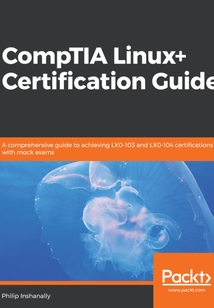
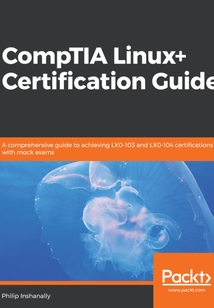
會員
CompTIA Linux+ Certification Guide
Linux+certificationdemonstratestechnicalcompetencyandprovidesabroadawarenessofLinuxoperatingsystems.ProfessionalswhohaveachievedtheLinux+certificationexhibitall-importantknowledgeofinstallation,operation,administration,andtroubleshootingservices.TheCompTIALinux+CertificationGuideisanoverviewofthecertificationthatgivesyouinsightsintothesystemarchitecture.You’llunderstandhowtoinstallanduninstallLinuxdistributions,followedbyworkingwithvariouspackagemanagers.Onceyou’vegraspedallthis,you’llmoveontomanipulatingfilesandprocessesatcommand-lineinterface(CLI)andcreating,monitoring,killing,restarting,andmodifyingprocesses.Asyouprogress,you’llbeequippedtoworkwithdisplaymanagersandlearnhowtocreate,modify,andremoveuseraccountsandgroups,aswellasunderstandhowtoautomatetasks.Thelastsetofchaptershelpsyouconfiguredatesandsetuplocalandremotesystemlogging.Inadditiontothis,you’llexploredifferentinternetprotocols,alongwithdiscoveringnetworkconfiguration,securityadministration,Shellscripting,andSQLmanagement.Bytheendofthisbook,you’llnotonlyhavegottogripswithallthemodulesusingpracticequestionsandmockexams,butyou’llalsobewellpreparedtopasstheLX0-103andLX0-104certificationexams.
目錄(266章)
倒序
- 封面
- Title Page
- Copyright and Credits
- CompTIA Linux+ Certification Guide
- Packt Upsell
- Why subscribe?
- Packt.com
- Contributors
- About the author
- About the reviewer
- Packt is searching for authors like you
- Preface
- Who this book is for
- What this book covers
- To get the most out of this book
- Download the color images
- Conventions used
- Get in touch
- Reviews
- Configuring the Hardware Settings
- Viewing CPU RAM and swap info
- Interrupts and devices
- Modules
- Summary
- Questions
- Further reading
- Booting the System
- The boot process explained
- DMESG
- GRUB and GRUB2
- GRUB
- GRUB2
- Working with GRUB
- Working with GRUB2
- Summary
- Questions
- Further reading
- Changing Runlevels and Boot Targets
- Introduction to runlevels
- Introduction to boot targets
- Working with runlevels
- Working with boot targets
- Summary
- Questions
- Further reading
- Designing a Hard Disk Layout
- Using the fdisk utility
- Using the parted utility
- Steps to format a hard disk
- Mounting and unmounting a partition
- The mount command
- The umount command
- Summary
- Questions
- Further reading
- Installing a Linux Distribution
- Understanding the use of the LiveCD
- Installing a Linux distribution as a fresh installation
- Installing a Linux distribution side by side with a Windows OS
- Installing Linux side by side with another version of Linux
- Summary
- Questions
- Further reading
- Using Debian Package Management
- The dpkg command
- The apt-get command
- The autoremove option
- The purge option
- The aptitude command
- The search option
- The synaptic utility
- Summary
- Questions
- Further reading
- Using YUM Package Management
- YUM
- DNF
- RPM
- yumex
- Summary
- Questions
- Further reading
- Performing File Management
- Viewing and moving files and directories in the CLI
- Creating copying moving renaming and removing files
- Creating and removing directories
- Finding files and directories
- Pipes and redirects
- Summary
- Questions
- Further reading
- Creating Monitoring Killing and Restarting Processes
- The ps command
- The kill command
- The pstree command
- The pgrep command
- The pkill command
- Viewing and managing processes using the top command
- Managing process(es) with the service command
- Managing process(es) with the systemctl command
- Summary
- Questions
- Further reading
- Modifying Process Execution
- The nice command
- The renice command
- Foreground processes versus background processes
- Summary
- Questions
- Further reading
- Display Managers
- Working with the XDM
- Working with the KDM
- Working with the GDM
- Working with the Lightdm
- Summary
- Questions
- Further reading
- Managing User and Group Accounts
- Directory used when creating a new user
- The .bash_logout
- The .bashrc
- The .profile
- The .bash_history
- Managing user accounts
- The chage command
- The usermod command
- The w command
- The who command
- The last command
- The whoami command
- Managing groups
- Summary
- Questions
- Further reading
- Automating Tasks
- Managing automation using the at atq and atrm commands
- The at command
- The atq command
- The atrm command
- Managing automation using cron crontab and anacron
- Cron
- Crontab
- Anacron
- Permissions for tasks using configuration files
- Summary
- Questions
- Further reading
- Maintaining System Time and Logging
- Date configuration
- The tzselect command
- The tzconfig command
- The hwclock command
- Setting up local system logging
- Configure remote logging
- Summary
- Questions
- Further reading
- Fundamentals of Internet Protocol
- IPv4 addressing
- Class A
- Class B
- Class C
- Class D
- Class E
- Subnet masks
- Subnetting
- IPv6 addressing
- Unicast
- Multicast
- Anycast
- Removing leading zeros
- Removing consecutive zeros
- Well-known protocols
- TCP
- HTTP
- HTTPS
- FTP
- UDP
- DNS
- TFTP
- ICMP
- Summary
- Questions
- Further reading
- Network Configuration and Troubleshooting
- IPv4 configuration
- The ifconfig command
- The ifup command
- The ifdown command
- The ip command
- Configuring IPv4 routing
- IPv6 configuration
- Configuring IPv6 routing
- Client-side DNS
- Network troubleshooting
- The ping command
- The ping6 command
- The traceroute command
- The traceroute6 command
- The netstat command
- The tracepath command
- The tracepath -6 command
- The nmap command
- The dig command
- The whois command
- The hostname command
- Summary
- Questions
- Further reading
- Performing Administrative Security Tasks
- Host security
- The su command
- The sudo command
- TCP wrappers
- SSH
- Encryption
- Summary
- Questions
- Further reading
- Shell Scripting and SQL Data Management
- Shell scripting
- The basics of shell scripting
- Writing scripts using for loops
- Writing scripts using the while loop
- Writing scripts using if statements
- SQL data management
- The insert command
- The select command
- The update command
- The delete command
- The from option
- The where condition
- The group by option
- The order by option
- The join option
- Summary
- Questions
- Further reading
- Mock Exam - 1
- Questions
- Answers
- Mock Exam - 2
- Questions
- Answers
- Assessment
- Chapter 1: Configuring the Hardware Settings
- Chapter 2: Booting the System
- Chapter 3: Changing Runlevels and Boot Targets
- Chapter 4: Designing a Hard Disk Layout
- Chapter 5: Installing a Linux Distribution
- Chapter 6: Using Debian Package Management
- Chapter 7: Using YUM Package Management
- Chapter 8: Performing File Management
- Chapter 9: Creating Monitoring Killing and Restarting Processes
- Chapter 10: Modifying Process Execution
- Chapter 11: Displaying Managers
- Chapter 12: Managing User and Group Accounts
- Chapter 13: Automating Tasks
- Chapter 14: Maintaining System Time and Logging
- Chapter 15: Fundamentals of Internet Protocol
- Chapter 16: Network Configuration and Troubleshooting
- Chapter 17: Performing Administrative Security Tasks
- Chapter 18: Shell Scripting and SQL Data Management
- Other Books You May Enjoy
- Leave a review - let other readers know what you think 更新時間:2021-08-13 15:50:36
推薦閱讀
- Java編程全能詞典
- OpenStack for Architects
- 控制系統計算機仿真
- JSP從入門到精通
- 云原生架構進階實戰
- 液壓機智能故障診斷方法集成技術
- Salesforce Advanced Administrator Certification Guide
- 單片機原理實用教程
- INSTANT VMware vCloud Starter
- 人工智能:智能人機交互
- 筆記本電腦維修之電路分析基礎
- 企業級Web開發實戰
- 伺服與運動控制系統設計
- Flash 8中文版全程自學手冊
- Microsoft Office 365:Exchange Online Implementation and Migration(Second Edition)
- 淘寶網店頁面設計、布局、配色、裝修一本通
- Hands-On Data Analysis with NumPy and pandas
- 數字系統設計與Verilog HDL
- 精通Qt4編程
- MATLAB機器學習
- Deep Learning with PyTorch 1.x
- Hands-On Data Science with R
- Windows Server 2008系統管理與網絡管理
- 工業機器人應用技術
- Apache Tomcat 7 Essentials
- AI賦能:驅動產業變革的人工智能應用
- Kali Linux Cookbook
- Microsoft System Center Configuration Manager Advanced Deployment
- 劍指Offer
- Ceph Cookbook(Second Edition)

