舉報 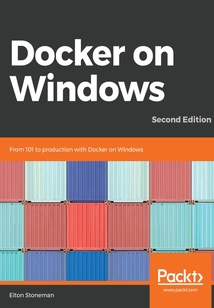
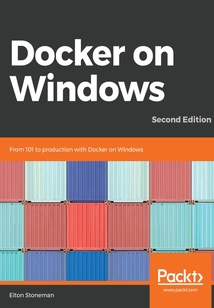
會員
Docker on Windows
DockeronWindows,SecondEditionteachesyouallyouneedtoknowaboutDockeronWindows,fromthe101torunninghighly-availableworkloadsinproduction.You’llbeguidedthroughaDockerjourney,startingwiththekeyconceptsandsimpleexamplesof.NETFrameworkand.NETCoreappsinDockercontainersonWindows.Thenyou’lllearnhowtouseDockertomodernizethearchitectureanddevelopmentoftraditionalASP.NETandSQLServerapps.Theexamplesshowyouhowtobreakuplegacymonolithicapplicationsintodistributedappsanddeploythemtoaclusteredenvironmentinthecloud,usingtheexactsameartifactsyouusetorunthemlocally.You’llseehowtobuildaCI/CDpipelinewhichusesDockertocompile,package,testanddeployyourapplications.Tohelpyoumoveconfidentlytoproduction,you’lllearnaboutDockersecurity,andthemanagementandsupportoptions.ThebookfinisheswithguidanceongettingstartedwithDockerinyourownprojects.You’llwalkthroughsomereal-worldcasestudiesforDockerimplementations,fromsmall-scaleon-premisesappstoverylarge-scaleappsrunningonAzure.
目錄(263章)
倒序
- coverpage
- Title Page
- Copyright and Credits
- Docker on Windows Second Edition
- About Packt
- Why subscribe?
- Packt.com
- Contributors
- About the author
- About the reviewers
- Packt is searching for authors like you
- Preface
- Who this book is for
- What this book covers
- To get the most out of this book
- Download the example code files
- Download the color images
- Conventions used
- Get in touch
- Reviews
- Section 1: Understanding Docker and Windows Containers
- Getting Started with Docker on Windows
- Technical requirements
- Docker and Windows containers
- Windows versions
- Windows licensing
- Understanding the key Docker concepts
- The Docker Engine and Docker command-line
- Docker images
- Image registries
- Docker containers
- Docker Swarm
- A note on Kubernetes
- Running Docker on Windows
- Docker Desktop
- Docker Engine
- Docker in an Azure VM
- Learning about Docker with this book
- Summary
- Packaging and Running Applications as Docker Containers
- Technical requirements
- Running a container from an image
- Doing one thing with a task container
- Connecting to an interactive container
- Keeping a process running in a background container
- Building a Docker image
- Understanding Dockerfiles
- Building an image from a Dockerfile
- Examining how Docker builds an image
- Packaging your own applications
- Compiling the application during the build
- Compiling the application before the build
- Compiling with multi-stage builds
- Using the main Dockerfile instructions
- Understanding temporary containers and image state
- Working with data in Docker images and containers
- Data in layers and the virtual C drive
- Sharing data between containers with volumes
- Sharing data between the container and host with volumes
- Mounting volumes from host directories
- Using volumes for configuration and state
- Packaging a traditional ASP.NET web app as a Docker image
- Writing a Dockerfile for NerdDinner
- Summary
- Developing Dockerized .NET Framework and .NET Core Applications
- Building good citizens for Docker
- Hosting Internet Information Services (IIS) applications in Docker
- Configuring IIS for Docker-friendly logging
- Managing application configuration
- Mounting configuration files in Docker volumes
- Promoting environment variables
- Building Docker images that monitor applications
- Separating dependencies
- Creating Docker images for SQL Server databases
- Managing database files for SQL Server containers
- Running databases in containers
- Connecting to database containers from application containers
- Breaking up monolithic applications
- Extracting high-value components from monoliths
- Hosting a UI component in an ASP.NET Core application
- Connecting to application containers from other application containers
- Summary
- Sharing Images with Docker Registries
- Understanding registries and repositories
- Examining image repository names
- Building tagging and versioning images
- Pushing images to a registry
- Running a local image registry
- Building the registry image
- Running a registry container
- Pushing and pulling images with a local registry
- Configuring Docker to allow insecure registries
- Storing Windows image layers in a local registry
- Using a commercial registry
- Docker Hub
- Docker Trusted Registry
- Other registries
- Summary
- Section 2: Designing and Building Containerized Solutions
- Adopting Container-First Solution Design
- Technical requirements
- Design goals for NerdDinner
- Dockerizing NerdDinner's configuration
- Splitting out the create dinner feature
- Packaging .NET console apps in Docker
- Running a message queue in Docker
- Starting a multi-container solution
- Modernizing legacy applications
- Adding a REST API to expose data
- Routing HTTP requests between containers with a reverse proxy
- Proxying traffic from Docker containers with Traefik
- Adding new features in containers
- Using Elasticsearch with Docker and .NET
- Building hybrid .NET Framework and .NET Core solutions in Docker
- Compiling the hybrid NerdDinner solution
- Packaging .NET Core console apps in Docker
- Providing analytics with Kibana
- From monolith to distributed solution
- Managing build and deployment dependencies
- Summary
- Organizing Distributed Solutions with Docker Compose
- Technical requirements
- Defining applications with Docker Compose
- Capturing service definitions
- Defining infrastructure services
- Elasticsearch
- Traefik
- Kibana
- Configuring application services
- Specifying application resources
- Managing applications with Docker Compose
- Running applications
- Scaling application services
- Stopping and starting application services
- Upgrading application services
- Monitoring application containers
- Managing application images
- Configuring application environments
- Specifying external resources
- Using Docker Compose overrides
- Summary
- Orchestrating Distributed Solutions with Docker Swarm
- Technical requirements
- Creating a swarm and managing nodes
- Initializing the swarm
- Adding workers to the swarm
- Promoting and removing swarm nodes
- Running Docker Swarm in the cloud
- Docker Certified Infrastructure
- Creating and managing services in swarm mode
- Running services across many containers
- Global services
- Load-balancing and scale in swarm mode
- Managing application configuration in Docker Swarm
- Storing configuration in Docker config objects
- Using Docker config objects in swarm services
- Storing sensitive data in Docker secrets
- Deploying stacks to Docker Swarm
- Defining a stack using Docker Compose files
- Defining swarm resources in Docker Compose files
- Deploying a swarm stack from a Docker Compose file
- Deploying updates with zero downtime
- Updating application services
- Rolling back service updates
- Configuring update behavior
- Updating swarm nodes
- Mixing hosts in hybrid swarms
- Summary
- Section 3: Preparing for Docker in Production
- Administering and Monitoring Dockerized Solutions
- Technical requirements
- Managing containers with Windows tools
- IIS Manager
- SQL Server Management Studio (SSMS)
- Event logs
- Server manager
- Managing containers with Docker tools
- Docker visualizer
- Portainer
- CaaS with Docker Enterprise
- Understanding Universal Control Plane
- Navigating the UCP UI
- Managing nodes
- Volumes
- Images
- Networks
- Deploying stacks
- Creating services
- Monitoring services
- RBAC
- Summary
- Understanding the Security Risks and Benefits of Docker
- Understanding container security
- Container processes
- Container user accounts and ACLs
- Running containers with resource constraints
- Running containers with restricted capabilities
- Windows containers and Active Directory
- Isolation in Hyper-V containers
- Securing applications with secure Docker images
- Building minimal images
- Docker Security Scanning
- Managing Windows updates
- Securing the software supply chain with DTR
- Repositories and users
- Organizations and teams
- Image promotion policies in DTR
- Image signing and content trust
- Golden images
- Understanding security in swarm mode
- Nodes and join tokens
- Encryption and secrets
- Node labels and external access
- Integration with container security technologies
- Summary
- Powering a Continuous Deployment Pipeline with Docker
- Technical requirements
- Designing CI/CD with Docker
- Running shared development services in Docker
- Packaging a Git server into a Windows Docker image
- Running the Gogs Git server in Docker
- Packaging a CI server into a Windows Docker image
- Running the Jenkins automation server in Docker
- Committing images from running containers
- Configuring CI/CD using Jenkins in Docker
- Setting up Jenkins credentials
- Configuring the Jenkins CI job
- Building the solution using Docker in Jenkins
- Running and verifying the solution
- Running end-to-end tests in Docker
- Tagging and pushing Docker images in Jenkins
- Deploying to a remote Docker Swarm using Jenkins
- Summary
- Section 4: Getting Started on Your Container Journey
- Debugging and Instrumenting Application Containers
- Technical requirements
- Working with Docker in integrated development environments
- Docker in Visual Studio 2017
- Debugging with Docker Compose in Visual Studio 2017
- Docker in Visual Studio 2015
- Docker in Visual Studio Code
- Instrumentation in Dockerized applications
- Instrumentation with Prometheus
- Exposing .NET application metrics to Prometheus
- Adding a Prometheus exporter alongside existing apps
- Running a Prometheus server in a Windows Docker container
- Building application dashboards in Grafana
- The bug fixing workflow in Docker
- Bug fixing before Docker
- Bug fixing with Docker
- Summary
- Containerize What You Know - Guidance for Implementing Docker
- Dockerizing what you know
- Selecting a simple Proof-of-Concept app
- Generating an initial Dockerfile with Image2Docker
- Engaging other stakeholders
- Case studies for implementing Docker
- Case study 1 – an in-house WebForms app
- Case study 2 – a database integration service
- Case study 3 – an Azure IoT app
- Summary
- Other Books You May Enjoy
- Leave a review - let other readers know what you think 更新時間:2021-07-02 12:48:38
推薦閱讀
- Citrix XenApp Performance Essentials
- 樂學Windows操作系統
- Linux實戰
- UNIX操作系統設計
- 精解Windows 8
- 開源安全運維平臺OSSIM疑難解析:入門篇
- SharePoint 2013 應用開發實戰
- Windows Server 2012網絡操作系統企業應用案例詳解
- Kubernetes從入門到實踐
- Java EE 8 Design Patterns and Best Practices
- Windows Server 2019 Administration Fundamentals
- Ceph分布式存儲實戰
- Fedora 12 Linux應用基礎
- 云原生落地:產品、架構與商業模式
- Kali Linux高級滲透測試
- 分布式高可用架構之道
- 鴻蒙操作系統設計原理與架構
- Agile IT Security Implementation Methodology
- Linux內核修煉之道
- Learn OpenShift
- 鴻蒙入門:HarmonyOS應用開發
- Implementing Domain-Specific Languages with Xtext and Xtend(Second Edition)
- 鴻蒙應用開發實戰
- 電腦辦公(Windows 10+Office 2016)從入門到精通
- Microsoft Azure Development Cookbook Second Edition
- LAMP&OpenLDAP圖書館Web應用平臺構建與開發
- INSTANT HTML5 Presentations How-to
- Microsoft System Center 2012 R2 Compliance Management Cookbook
- 分布式系統開發實戰
- Windows軟件測試探秘

