首頁 > 計(jì)算機(jī)網(wǎng)絡(luò) >
編程語言與程序設(shè)計(jì)
> Qt 5 and OpenCV 4 Computer Vision Projects最新章節(jié)目錄
舉報(bào) 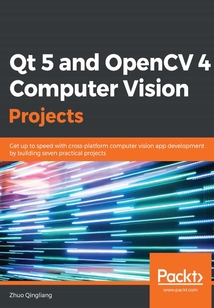
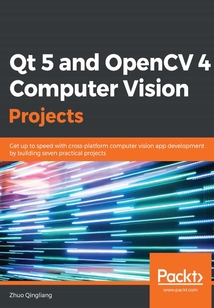
會(huì)員
Qt 5 and OpenCV 4 Computer Vision Projects
OpenCVandQthaveproventobeawinningcombinationfordevelopingcross-platformcomputervisionapplications.Byleveragingtheirpower,youcancreaterobustapplicationswithbothanintuitivegraphicaluserinterface(GUI)andhigh-performancecapabilities.Thisbookwillhelpyoulearnthroughavarietyofreal-worldprojectsonimageprocessing,faceandtextrecognition,objectdetection,andhigh-performancecomputing.You’llbeabletoprogressivelybuildonyourskillsbyworkingonprojectsofincreasingcomplexity.You’llbeginbycreatinganimageviewerapplication,buildingauserinterfacefromscratchbyaddingmenus,performingactionsbasedonkey-presses,andapplyingotherfunctions.Asyouprogress,thebookwillguideyouthroughusingOpenCVimageprocessingandmodificationfunctionstoeditanimagewithfiltersandtransformationfeatures.Inadditiontothis,you’llexplorethecomplexmotionanalysisandfaciallandmarkdetectionalgorithms,whichyoucanusetobuildsecurityandfacedetectionapplications.Finally,you’lllearntousepretraineddeeplearningmodelsinOpenCVandGPUstofilterimagesquickly.Bytheendofthisbook,youwillhavelearnedhowtoeffectivelydevelopfull-fledgedcomputervisionapplicationswithOpenCVandQt.
目錄(140章)
倒序
- coverpage
- Title Page
- Copyright and Credits
- Qt 5 and OpenCV 4 Computer Vision Projects
- Dedication
- About Packt
- Why subscribe?
- Contributors
- About the author
- About the reviewer
- Packt is searching for authors like you
- Preface
- Who this book is for
- What this book covers
- To get the most out of this book
- Download the example code files
- Download the color images
- Code in Action
- Conventions used
- Get in touch
- Reviews
- Building an Image Viewer
- Technical requirements
- Designing the user interface
- Starting the project from scratch
- Setting up the full user interface
- Implementing the functions for the actions
- The Exit action
- Opening an image
- Zooming in and out
- Saving a copy
- Navigating in the folder
- Responding to hotkeys
- Summary
- Questions
- Editing Images Like a Pro
- Technical requirements
- The ImageEditor application
- Blurring images using OpenCV
- Adding the blur action
- Building and installing OpenCV from the source
- Blurring images
- QPixmap QImage and Mat
- QPixmap
- QImage
- Mat
- Adding features using Qt's plugin mechanism
- The plugin interface
- Eroding images with ErodePlugin
- Loading the plugin into our application
- Editing images like a pro
- Sharpening images
- Cartoon effect
- Rotating images
- Affine transformation
- Summary
- Questions
- Home Security Applications
- Technical requirements
- The Gazer application
- Starting the project and setting up the UI
- Accessing cameras
- Listing cameras with Qt
- Capturing and playing
- Threading and the performance of real-time video processing
- Capturing and playing with Qt
- Calculating the FPS
- Saving videos
- Motion analysis with OpenCV
- Motion detection with OpenCV
- Sending notifications to our mobile phone
- Summary
- Questions
- Fun with Faces
- Technical requirements
- The Facetious application
- From Gazer to Facetious
- Taking photos
- Detecting faces using cascade classifiers
- Detecting facial landmarks
- Applying masks to faces
- Loading images with the Qt resource system
- Drawing masks on the faces
- Selecting masks on the UI
- Summary
- Questions
- Optical Character Recognition
- Technical requirements
- Creating Literacy
- Designing the UI
- Setting up the UI
- OCR with Tesseract
- Building Tesseract from the source
- Recognizing characters in Literacy
- Detecting text areas with OpenCV
- Recognizing characters on the screen
- Summary
- Questions
- Object Detection in Real Time
- Technical requirements
- Detecting objects using OpenCV
- Detecting objects using a cascade classifier
- Training a cascade classifier
- The no-entry traffic sign
- The faces of Boston Bulls
- Detecting objects using deep learning models
- About real time
- Summary
- Questions
- Real-Time Car Detection and Distance Measurement
- Technical requirements
- Car detection in real time
- Distance measurement
- Measuring the distance between cars or between the car and the camera
- Measuring the distance between cars in a bird's eye view
- Measuring the distance between a car and the camera in the eye-level view
- Switching between view modes
- Summary
- Questions
- Using OpenGL for the High-Speed Filtering of Images
- Technical requirements
- Hello OpenGL
- OpenGL in Qt
- Filtering images with OpenGL
- Drawing images with OpenGL
- Filtering images in the fragment shader
- Saving the filtered images
- Using OpenGL with OpenCV
- Summary
- Further reading
- Assessments
- Chapter 1 Building an Image Viewer
- Chapter 2 Editing Images Like a Pro
- Chapter 3 Home Security Applications
- Chapter 4 Fun with Faces
- Chapter 5 Optical Character Recognition
- Chapter 6 Object Detection in Real Time
- Chapter 7 Real-Time Car Detection and Distance Measurement
- Other Books You May Enjoy
- Leave a review - let other readers know what you think 更新時(shí)間:2021-06-24 13:59:39
推薦閱讀
- C++面向?qū)ο蟪绦蛟O(shè)計(jì)(第三版)
- 自己動(dòng)手寫搜索引擎
- Mastering ServiceStack
- Django Design Patterns and Best Practices
- HTML5+CSS3網(wǎng)站設(shè)計(jì)基礎(chǔ)教程
- 零基礎(chǔ)學(xué)Python網(wǎng)絡(luò)爬蟲案例實(shí)戰(zhàn)全流程詳解(入門與提高篇)
- Learning ArcGIS for Desktop
- 深度學(xué)習(xí):Java語言實(shí)現(xiàn)
- C++20高級(jí)編程
- UI設(shè)計(jì)全書(全彩)
- JavaScript動(dòng)態(tài)網(wǎng)頁編程
- Apache Camel Developer's Cookbook
- C#面向?qū)ο蟪绦蛟O(shè)計(jì)(第2版)
- Using Yocto Project with BeagleBone Black
- 微信小程序開發(fā)邊做邊學(xué)(微課視頻版)
- Java EE程序設(shè)計(jì)與開發(fā)實(shí)踐教程
- Image Processing with ImageJ(Second Edition)
- 狼書(卷2):Node.js Web應(yīng)用開發(fā)
- Java入門經(jīng)典
- Scratch少兒編程思維訓(xùn)練:培養(yǎng)孩子的邏輯思維和計(jì)算思維能力
- Magento 2 Development Essentials
- Scala并發(fā)編程(第2版)
- 精通Python爬蟲框架Scrapy
- JavaScript權(quán)威指南(原書第6版)
- 面向?qū)ο笫窃鯓庸ぷ鞯模ǖ?版)
- Django項(xiàng)目開發(fā)實(shí)戰(zhàn)
- Python基礎(chǔ)實(shí)例教程(微課版)
- Kali Linux Cookbook(Second Edition)
- LabVIEW 2014基礎(chǔ)實(shí)例教程
- INSTANT jqGrid

