首頁 > 計(jì)算機(jī)網(wǎng)絡(luò) >
操作系統(tǒng)
> Microsoft Exam MD:100 Windows 10 Certification Guide最新章節(jié)目錄
舉報(bào) 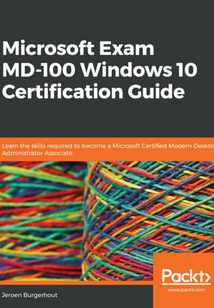
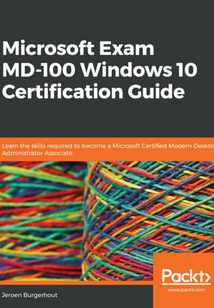
會(huì)員
Microsoft Exam MD:100 Windows 10 Certification Guide
MicrosoftExamMD-100Windows10CertificationGuideofferscomplete,up-to-datecoverageoftheMD-100exam,helpingyoutaketheexamwithconfidence,fullyequippedtopassonthefirstattempt.Completewithaclear,succinctexplanationofkeyconcepts,self-assessmentquestions,tips,andmockexamswithdetailedanswers,thisMD-100studyguidecoversdifferentfacetsofupgradinganddeployingWindows10.You’lllearnhowtomanagedevicesanddata,configureconnectivity,troubleshootOSandappproblems,andsecureandmaintainWindows10withupdatesandrecovery.You’llalsoexploredifferentWindows10editionsandlearnhowtochoosethebestfitforyourorganization.ThisbookwillguideyouininstallingandconfiguringWindows10usingdifferentapproaches.Asyouadvance,you’llgettogripswithmanaginglocalusersandgroupsinWindows10andlearnhowtoestablishconnectionsviadifferentnetworks,suchasaLANandWLAN/Wi-Fi.Bytheendofthisbook,you'llhavecoveredeverythingyouneedtopasstheMD-100certificationexamandbecomeaMicrosoft365Certified:ModernDesktopAdministratorAssociate.
目錄(334章)
倒序
- 封面
- Microsoft Exam MD-100 Windows 10 Certification Guide
- Microsoft Exam MD-100 Windows 10 Certification Guide
- Why subscribe?
- Contributors About the author
- About the reviewer
- Packt is searching for authors like you
- Preface
- Who this book is for
- What this book covers
- To get the most out of this book
- Download the example code files
- Code in Action
- Download the color images
- Conventions used
- Get in touch
- Reviews
- Section 1 : Deploying Windows
- Chapter 1: Deploying Windows 10
- Technical requirements
- Understanding Windows 10 editions and capabilities
- Performing a clean installation
- Summary
- Further reading
- Chapter 2: Upgrading Windows 10
- Technical requirements
- Performing an in-place upgrade
- Configuring language packs
- Migrating user data
- Troubleshooting activation issues
- Summary
- Questions
- Further reading
- Chapter 3: Customizing and Configuring Windows 10
- Technical requirements
- Configuring Edge and IE
- Configuring the sign-in options
- Configuring the mobility settings
- Customizing the Windows desktop
- Customizing the Windows Start menu
- Working with PowerShell
- Summary
- Questions
- Further reading
- Section 2 : Managing Devices and Data
- Chapter 4: Managing Local Users Groups and Devices
- Technical requirements
- Managing local users
- Managing local groups
- Managing devices
- Summary
- Questions
- Further reading
- Chapter 5: Configuring Permissions and File Access
- Technical requirements
- Overviewing different types of file systems
- Configuring and managing file access
- Understanding the Effective Access feature
- Configuring and managing shared folders
- Summary
- Questions
- Further reading
- Chapter 6: Configuring and Implementing Local Policies
- Technical requirements
- Configuring the local registry
- Configuring local policies
- Implementing account policies
- Troubleshooting group policies
- Summary
- Questions
- Further reading
- Chapter 7: Securing Data and Applications
- Technical requirements
- Configuring User Account Control
- Configuring Threat Protection
- Implementing encryption
- Using AppLocker
- Summary
- Questions
- Further reading
- Section 3: Configuring Connectivity
- Chapter 8: Configuring Various Networks
- Technical requirements
- Configuring the IP settings
- Configuring mobile networking
- Configuring remote access
- Configuring Wi-Fi profiles
- Troubleshooting networking issues
- Summary
- Questions
- Further reading
- Chapter 9: Configuring Remote Connectivity
- Technical requirements
- Configuring remote management
- Configuring Remote Desktop access
- Enabling PowerShell Remoting
- Summary
- Questions
- Further reading
- Section 4: Maintaining Windows
- Chapter 10: Understanding Troubleshooting and Recovery
- Technical requirements
- Performing file recovery
- Recovering Windows 10
- Troubleshooting the startup/boot process
- Troubleshooting applications
- Summary
- Questions
- Further reading
- Chapter 11: Managing Updates
- Technical requirements
- Selecting the appropriate servicing channel
- Configuring the Windows Update options
- Checking for updates
- Validating and testing updates
- Troubleshooting updates
- Summary
- Questions
- Further reading
- Chapter 12: Managing Log Files
- Technical requirements
- Configuring and analyzing event logs
- Managing performance
- Managing Windows 10 environment
- Summary
- Questions
- Further reading
- Chapter 13: Mock Exam (A and B)
- Mock exam A
- Mock exam B
- Assessments Chapter 1 – Deploying Windows 10 Question 1
- Answer
- Question 2
- Answer
- Question 3
- Answer
- Question 4
- Answer
- Chapter 2 – Upgrading Windows 10 Question 1
- Answer
- Question 2
- Answer
- Question 3
- Answer
- Chapter 3 – Customizing and Configuring Windows 10 Question 1
- Answer
- Question 2
- Answer
- Question 3
- Answer
- Question 4
- Answer
- Chapter 4 – Managing Local Users Groups and Devices Question 1
- Answer
- Question 2
- Answer
- Question 3
- Answer
- Question 4
- Answer
- Chapter 5 – Configuring Permissions and File Access Question 1
- Answer
- Question 2
- Answer
- Question 3
- Answer
- Question 4
- Answer
- Question 5
- Answer
- Question 6
- Answer
- Question 7
- Answer
- Chapter 6 – Configuring and Implementing Local Policies Question 1
- Answer
- Question 2
- Answer
- Question 3
- Answer
- Question 4
- Answer
- Question 5
- Answer
- Chapter 7 – Securing Data and Applications Question 1
- Answer
- Question 2
- Answer
- Question 3
- Answer
- Question 4
- Answer
- Question 5
- Answer
- Question 6
- Answer
- Chapter 8 – Configuring Various Networks Question 1
- Answer
- Question 2
- Answer
- Question 3
- Answer
- Question 4
- Answer
- Question 5
- Answer
- Question 6
- Answer
- Chapter 9 – Configuring Remote Connectivity Question 1
- Answer
- Question 2
- Answer
- Question 3
- Answer
- Chapter 10 – Understanding Troubleshooting and Recovery Question 1
- Answer
- Question 2
- Answer
- Question 3
- Answer
- Question 4
- Answer
- Question 5
- Answer
- Question 6
- Answer
- Question 7
- Answer
- Chapter 11 – Managing Updates Question 1
- Answer
- Question 2
- Answer
- Question 3
- Answer
- Question 4
- Answer
- Question 5
- Answer
- Chapter 12 – Managing Log Files Question 1
- Answer
- Question 2
- Answer
- Question 3
- Answer
- Question 4
- Answer
- Question 5
- Answer
- Question 6
- Answer
- Question 7
- Answer
- Mock Exam 1 Question 1
- Answer
- Question 2
- Answer
- Question 3
- Answer
- Question 4
- Answer
- Question 5
- Answer
- Question 6
- Answer
- Question 7
- Answer
- Question 8
- Answer
- Question 9
- Answer
- Question 10
- Answer
- Question 11
- Answer
- Question 12
- Answer
- Question 13
- Answer
- Question 14
- Answer
- Question 15
- Answer
- Question 16
- Answer
- Question 17
- Answer
- Question 18
- Answer
- Question 19
- Answer
- Question 20
- Answer
- Mock Exam 2 Question 1
- Answer
- Question 2
- Answer
- Question 3
- Answer
- Question 4
- Answer
- Question 5
- Answer
- Question 6
- Answer
- Question 7
- Answer
- Question 8
- Answer
- Question 9
- Answer
- Question 10
- Answer
- Question 11
- Answer
- Question 12
- Answer
- Question 13
- Answer
- Question 14
- Answer
- Question 15
- Answer
- Question 16
- Answer
- Question 17
- Answer
- Question 18
- Answer
- Question 19
- Answer
- Question 20
- Answer
- Other Books You May Enjoy
- Leave a review - let other readers know what you think 更新時(shí)間:2021-06-30 14:48:51
推薦閱讀
- Learning Windows Server Containers
- 精通Linux內(nèi)核開發(fā)
- Ubuntu Linux操作系統(tǒng)
- 嵌入式應(yīng)用程序設(shè)計(jì)綜合教程(微課版)
- Linux集群和自動(dòng)化運(yùn)維
- Linux操作系統(tǒng)應(yīng)用編程
- macOS效率手冊(cè)
- Linux內(nèi)核觀測(cè)技術(shù)BPF
- Windows 7案例教程
- VMware NSX Cookbook
- Advanced TypeScript Programming Projects
- OpenSolaris設(shè)備驅(qū)動(dòng)原理與開發(fā)
- Windows 8實(shí)戰(zhàn)從入門到精通(超值版)
- Learning BeagleBone
- Linux操作系統(tǒng)
- 統(tǒng)信UOS應(yīng)用開發(fā)進(jìn)階教程
- 應(yīng)急指揮信息系統(tǒng)設(shè)計(jì)
- CSS揭秘
- Linux系統(tǒng)管理初學(xué)者指南:基于CentOS 7.6
- 計(jì)算機(jī)應(yīng)用基礎(chǔ)(Windows 7+Office 2010)
- Docker容器技術(shù)與運(yùn)維
- OpenStack Trove Essentials
- CentOS 7.5系統(tǒng)管理與運(yùn)維實(shí)戰(zhàn)
- INSTANT Team Foundation Server 2012 and Project Server 2010 Integration How-to
- 深入淺出Pandas:利用Python進(jìn)行數(shù)據(jù)處理與分析
- Mastering Bootstrap 4(Second Edition)
- Instant Haml
- 系統(tǒng)安裝與重裝從入門到精通
- Penetration Testing with Shellcode
- 網(wǎng)絡(luò)操作系統(tǒng):Windows Server 2012 R2配置與管理(第2版)

