舉報 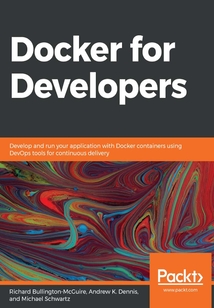
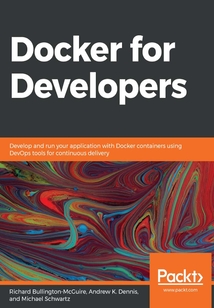
會員
Docker for Developers
Dockeristhedefactostandardforcontainerizingapps,andwithanincreasingnumberofsoftwareprojectsmigratingtocontainers,itiscrucialforengineersandDevOpsteamstounderstandhowtobuild,deploy,andsecureDockerenvironmentseffectively.DockerforDeveloperswillhelpyouunderstandDockercontainersfromscratchwhiletakingyouthroughbestpracticesandshowingyouhowtoaddresssecurityconcerns.StartingwithanintroductiontoDocker,you’lllearnhowtousecontainersandVirtualBoxfordevelopment.You’llexplorehowcontainersworkanddevelopprojectswithinthemafteryou’veexploreddifferentwaystodeployandruncontainers.ThebookwillalsoshowyouhowtouseDockercontainersinproductioninbothsingle-hostset-upsandinclustersanddeploythemusingJenkins,Kubernetes,andSpinnaker.Asyouadvance,you’llgettogripswithmonitoring,securing,andscalingDockerusingtoolssuchasPrometheusandGrafana.Later,you’llbeabletodeployDockercontainerstoavarietyofenvironments,includingthecloud-nativeAmazonElasticKubernetesService(AmazonEKS),beforefinallydelvingintoDockersecurityconceptsandbestpractices.BytheendoftheDockerbook,you’llbeabletonotonlyworkinacontainer-drivenenvironmentconfidentlybutalsouseDockerforbothnewandexistingprojects.
目錄(143章)
倒序
- 封面
- 版權信息
- Why subscribe?
- Contributors About the authors
- About the reviewer
- Packt is searching for authors like you
- Preface
- Section 1: An Introduction to Docker – Containers and Local Development
- Chapter 1: Introduction to Docker
- The drivers for Docker
- Using virtualization to economize resource usage
- Addressing the increasing power requirements
- Using containers to further optimize data center resources
- Summary
- Further reading
- Chapter 2: Using VirtualBox and Docker Containers for Development
- Technical requirements
- Host filesystem pollution problem
- Using VirtualBox for virtual machines
- Using Docker containers
- Getting started with Docker
- Summary
- Further reading
- Chapter 3: Sharing Containers Using Docker Hub
- Technical requirements
- Introducing Docker Hub
- Implementing a MongoDB container for our application
- Introducing the microservices architecture
- Implementing a sample microservices application
- Sharing your containers on Docker Hub
- Summary
- Further reading
- Chapter 4: Composing Systems Using Containers
- Technical requirements
- Introduction to Docker Compose
- Using Docker local networking
- Binding a host filesystem within containers
- Other composition tools
- Summary
- Further reading
- Section 2: Running Docker in Production
- Chapter 5: Alternatives for Deploying and Running Containers in Production
- Technical requirements
- Example application – ShipIt Clicker
- Running Docker in production – many paths choose wisely
- What is the minimum realistic production environment?
- Managed cloud services
- Running your own Kubernetes cluster – from bare metal to OpenStack
- Deciding on the right Docker production setup
- Summary
- Chapter 6: Deploying Applications with Docker Compose
- Technical requirements
- Selecting a host and operating system for single-host deployment
- Preparing the host for Docker and Docker Compose
- Deploying using configuration files and support scripts
- Monitoring small deployments – logging and alerting
- Limitations of single-host deployment
- Summary
- Further reading
- Chapter 7: Continuous Deployment with Jenkins
- Technical requirements
- Using Jenkins to facilitate continuous deployment
- The Jenkinsfile and host connectivity
- Driving configuration changes through Jenkins
- Deploying to multiple environments through multiple branches
- Complexity and limits to scaling deployments through Jenkins
- Summary
- Further reading
- Chapter 8: Deploying Docker Apps to Kubernetes
- Technical requirements
- Options for Kubernetes local installation
- Deploying a sample application – ShipIt Clicker v4
- Choosing a Kubernetes distribution
- Spinning up AWS EKS with CloudFormation
- Deploying an application with resource limits to Kubernetes on AWS EKS
- Using AWS Elastic Container Registry with AWS EKS
- Summary
- Chapter 9: Cloud-Native Continuous Deployment Using Spinnaker
- Technical requirements
- Improving your setup for Kubernetes application maintenance
- Spinnaker – when and why you might need more sophisticated deployments
- Setting up Spinnaker in an AWS EKS cluster using Helm
- Deploying ShipIt Clicker with a simple deployment strategy in Spinnaker
- Surveying Spinnaker's deployment and testing features
- Summary
- Further reading
- Chapter 10: Monitoring Docker Using Prometheus Grafana and Jaeger
- Technical requirements
- Docker logging and container runtime logging
- Using the liveness readiness and startup probes in Kubernetes
- Gathering metrics and sending alerts with Prometheus
- Visualizing operational data with Grafana
- Application performance monitoring with Jaeger
- Summary
- Further reading
- Chapter 11: Scaling and Load Testing Docker Applications
- Technical requirements
- Scaling your Kubernetes cluster
- What is Envoy and why might I need it?
- Testing scalability and performance with k6
- Summary
- Further reading
- Section 3: Docker Security – Securing Your Containers
- Chapter 12: Introduction to Container Security
- Technical requirements
- Virtualization and hypervisor security models
- Container security models
- Docker Engine and containerd – Linux security features
- A note on cgroups
- An overview of best practices
- Summary
- Chapter 13: Docker Security Fundamentals and Best Practices
- Technical requirements
- Docker image security
- Security around Docker commands
- Security around the build process
- Limiting resources and capabilities when deploying your builds
- Summary
- Chapter 14: Advanced Docker Security – Secrets Secret Commands Tagging and Labels
- Technical requirements
- Securely storing secrets in Docker
- Adding inspecting and removing secrets
- Secrets in action – examples
- Docker tags for security
- Using labels for metadata application
- Summary
- Chapter 15: Scanning Monitoring and Using Third-Party Tools
- Technical requirements
- Scanning and monitoring – cloud and DevOps security for containers
- Securing your containers using AWS
- Securing your containers using Azure
- Securing your containers using GCP
- Summary
- Further reading
- Chapter 16: Conclusion – End of the Road but not the Journey
- Technical requirements
- Wrapping up – let's get started
- What we learned about development
- Next steps for taking your DevOps knowledge further
- A summary on security and where to go next
- Summary
- Other Books You May Enjoy
- Leave a review - let other readers know what you think 更新時間:2021-06-11 18:15:47
推薦閱讀
- 曝光:Linux企業運維實戰
- Linux性能優化
- 數據中心系統工程及應用
- Windows Server 2019 Administration Fundamentals
- STM32庫開發實戰指南:基于STM32F4
- 細說Linux基礎知識
- Linux內核設計的藝術:圖解Linux操作系統架構設計與實現原理
- 從實踐中學習Kali Linux無線網絡滲透測試
- 新編電腦辦公(Windows 10+ Office 2013版)從入門到精通
- VMware Horizon View Essentials
- INSTANT Galleria Howto
- Vim 8文本處理實戰
- 鴻蒙操作系統設計原理與架構
- Microsoft Hyper-V Cluster Design
- BuddyPress Theme Development
- VMware Virtual SAN Cookbook
- C++ Reactive Programming
- ZooKeeper:分布式過程協同技術詳解
- HTML5 Game Development with GameMaker
- Nginx HTTP Server(Second Edition)
- iOS 7應用開發實戰詳解
- iOS7:iPhone/iPad應用開發技術詳解
- Apache SkyWalking實戰
- Linux從入門到精通(第2版)
- 大話企業級Android應用開發實戰
- Linux Utilities Cookbook
- UML和OOAD快速入門
- MPEG-4/H.264視頻編解碼工程實踐
- 鴻蒙應用開發入門
- Mastering SoapUI

