舉報 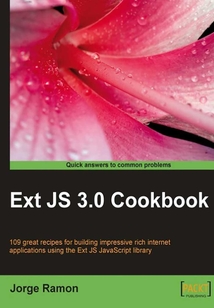
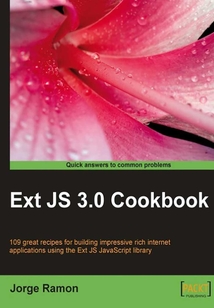
會員
Ext JS 3.0 Cookbook
最新章節(jié):
Index
TheExtJSCookbookcontainsstep-by-stepinstructionsforExtJSuserstobuilddesktop-styleinterfacesintheirownwebapplications.Thebookisdesignedsothatyoucanrefertoitchapterbychapter,oryoucanlookatthelistofrecipesandreadtheminnoparticularorder.TheExtJSCookbookisforExtJSuserswhowantabookofusefultechniques,withexplanations,thattheycanrefertoandadapttotheirpurposes.DeveloperswhoarealreadyfamiliarwithExtJSwillfindpracticalguidanceandnumerousexamplescoveringmostofthelibrary'sfeaturesandcomponentsthatcanbeusedasasolidfoundationtobuilduponwhencreatingrichinternetapplications.
目錄(142章)
倒序
- Coverpage
- Copyright Information
- Credits
- About the Author
- About the Reviewer
- Preface
- What this book covers
- What you need for this book
- Who this book is for
- Conventions
- Reader feedback
- Customer support
- Chapter 1. DOM and Data Types the Ext JS Way
- Introduction
- Detecting browsers and platforms used by clients
- Retrieving DOM nodes and elements
- Acquiring references to Ext JS components
- Running high-performance DOM queries
- Encoding and decoding JSON
- Encoding and decoding URL data
- Determining the object type and converting empty references to a default value
- Finding objects in an array and removing array items
- Manipulating strings à la Ext JS
- Effortless range checking for numbers
- Formatting parsing and manipulating dates
- Preventing naming conflicts and scoping non-global variables
- Extending JavaScript objects the Ext JS way
- Adding features to the Ext JS classes
- Building custom JavaScript classes that inherit the functionality of Ext JS
- Chapter 2. Laying Out a Rich User Interface
- Introduction
- Laying out items within a container using CSS-style absolute positioning
- Maintaining components' proportions when their containers are resized
- Stacking items with an accordion layout
- Wizard style UI using a card layout
- Using a tabbed look
- Taking all the browser window's real estate
- Positioning components in multiple columns
- Using the table layout
- Creating a modern application layout with collapsible regions
- A custom column layout
- A three-panel application layout with a single line of code
- Creating a portal and a portlets catalog
- Chapter 3. Load Validate and Submit Forms
- Introduction
- Specifying the required fields in a form
- Setting the minimum and maximum length allowed for a field's value
- Changing the location where validation errors are displayed
- Deferring field validation until form submission
- Creating validation functions for URLs email addresses and other types of data
- Confirming passwords and validating dates using relational field validation
- Rounding up your validation strategy with server-side validation of form fields
- Loading form data from the server
- Serving the XML data to a form
- Using forms for file uploads
- Building friendlier forms using text hints
- Chapter 4. Fun with Combo Boxes and Date Fields
- Introduction
- Using the combo box with local data
- Displaying remote data with a combo box
- Combo box with autocomplete
- How the combo box helps you type
- Converting an HTML drop-down list into an Ext combo box
- Cascading combo boxes
- Using templates to change the look of combo box items
- Using paging to handle a large number of combo box items
- The different ways to set up disabled dates in a date field
- The date range selector
- Chapter 5. Using Grid Panels to Display and Edit Tabular Data
- Introduction
- Displaying XML data sent by the server
- Displaying JSON data generated by the server
- Creating a grid that uses server-side sorting
- Implementing data paging
- Data grouping with live group summaries
- Creating data previews
- Creating a grid panel with expandable rows
- Using checkboxes to select grid rows
- Numbering rows in a grid panel
- Changing grid panel data using cell editors
- Automatic uploading of data edited with a grid
- Performing batch uploads of data edited with a grid
- Changing a grid's data store and columns at runtime
- Chapter 6. More Applications of Grid and List Views
- Introduction
- Creating a master-details view with a grid and a panel
- Creating a master-details view with a grid and a form
- Creating a master-details view with a combo box and a grid
- Creating a master-details view with two grids
- Displaying large recordsets with a buffered grid
- Using the lightweight ListView class
- Editing rows with the RowEditor plugin
- Adding tool tips to grid cells
- Using the PropertyGrid class
- Using drag-and-drop between two grids
- Chapter 7. Keeping Tabs on Your Trees
- Introduction
- Handling tab activation
- Loading tab data with Ajax
- Adding tabs dynamically
- Enhancing a TabPanel with plugins: The Close menu
- Enhancing a TabPanel with plugins: The TabScroller menu
- Populating tree nodes with server-side data
- Tree and panel in a master-details relationship
- The multi-column TreePanel
- Drag-and-drop between tree panels
- Drag-and-drop from a tree to a panel
- Chapter 8. Making Progress with Menus and Toolbars
- Introduction
- Placing buttons in a toolbar
- Working with the new ButtonGroup component
- Placing menus in a toolbar
- Commonly used menu items
- Embedding a progress bar in a status bar
- Creating a custom look for the status bar items
- Using a progress bar to indicate that your application is busy
- Using a progress bar to report progress updates
- Changing the look of a progress bar
- Chapter 9. Well-charted Territory
- Introduction
- Setting up a line chart to display local data
- Setting up a line chart to display data retrieved from the server
- Setting up a column chart to display local data
- Setting up a column chart to display data retrieved from the server
- Displaying local data with a pie chart
- Displaying remote data with a pie chart
- Using a chart component to display multiple data series
- Creating an auto-refreshing chart
- Configuring the Slider component to display a custom tip
- Enhancing the Slider component with custom tick marks
- Chapter 10. Patterns in Ext JS
- Introduction
- Sharing functionality with the Action class
- Autosaving form values
- Saving resources with lazy component instantiation
- Extending a class
- Using code modules to achieve encapsulation
- Implementing a publish/subscribe mechanism with relayEvents()
- Augmenting a class with a plugin
- Building preconfigured classes
- Implementing state preservation with cookies
- Index 更新時間:2021-04-01 13:44:17
推薦閱讀
- AutoCAD 2017實用教程
- Microsoft SharePoint 2010 Administration Cookbook
- 深入理解OpenCV:實用計算機視覺項目解析(原書第3版)
- 從零開始:AutoCAD 2010中文版建筑制圖基礎培訓教程(第2版)
- 中文版Photoshop CS6完全自學手冊(超值版)
- Unreal Development Kit Beginner's Guide
- 企業(yè)虛擬化實戰(zhàn):VMware篇
- Creo 4.0中文版基礎教程
- 中老年學微信(圖解大字版)
- Apache Solr High Performance
- Photoshop CC 2018基礎與實戰(zhàn)教程(全彩版)
- 48小時精通SketchUp 8中文版草圖大師建模設計技巧
- Adobe Audition CS6音頻編輯入門與應用
- 人員應急疏散仿真工程軟件:Pathfinder從入門到精通
- Vulkan 應用開發(fā)指南
- phpMyAdminStarter (Microcontent)
- NetBeans Platform 6.9 Developer's Guide
- Implementing Microsoft Dynamics NAV 2009
- 精通Photoshop CC
- UG NX11.0中文版從入門到精通
- Learning NAGIOS 3.0
- Final Cut短視頻剪輯零基礎一本通
- .NET Compact Framework 3.5 Data Driven Applications
- Creo 4.0中文版實戰(zhàn)從入門到精通
- DNS in Action
- Blender 2.49 Scripting
- History Teaching with Moodle 2
- CorelDRAW X7中文版標準教程
- ZBrush雕刻大師火星課堂
- UG NX 12.0快速入門及應用技巧

