舉報 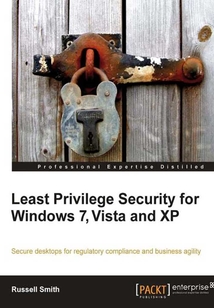
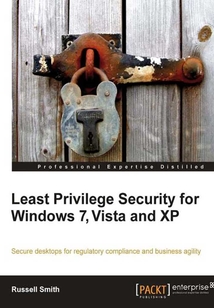
會員
Least Privilege Security for Windows 7, Vista and XP
最新章節:
Index
Thispracticalhandbookhasdetailedstep-by-stepinstructionsforimplementingLeastPrivilegeSecurityandrelatedmanagementtechnologies.IthassolutionstothemostcommontechnicalchallengesandMicrosoftbestpracticeadvice.ItalsocoverstechniquesformanagingLeastPrivilegeonthedesktop.ThisbookisforSystemAdministratorsordesktopsupportstaffwhowanttoimplementLeastPrivilegeSecurityonWindowssystems.
目錄(103章)
倒序
- 封面
- 版權頁
- Credits
- About the Author
- About the Reviewers
- Preface
- What this book covers
- What you need for this book
- Who this book is for
- Conventions
- Reader feedback
- Customer support
- Chapter 1. An Overview of Least Privilege Security in Microsoft Windows
- What is privilege?
- What is Least Privilege Security?
- Least Privilege Security in Windows
- Advanced Least Privilege Security concepts
- Least Privilege Security in the real world
- Benefits of Least Privilege Security on the desktop
- What problems does Least Privilege Security not solve?
- Common challenges of Least Privilege Security on the desktop
- Least Privilege and your organization's bottom line
- Summary
- Chapter 2. Political and Cultural Challenges for Least Privilege Security
- Company culture
- Getting support from management
- User acceptance
- Applying Least Privilege Security throughout the enterprise
- Managing expectations
- Maintaining flexibility
- User education
- Summary
- Chapter 3. Solving Least Privilege Problems with the Application Compatibility Toolkit
- Quick compatibility fixes using the Program Compatibility Wizard
- Achieving application compatibility in enterprise environments
- Summary
- Chapter 4. User Account Control
- User Account Control components
- The shield icon
- User Account Control access token model
- Conveniently elevating to admin privileges
- Summary
- Chapter 5. Tools and Techniques for Solving Least Privilege Security Problems
- Granting temporary administrative privileges
- Bypassing user account control for selected operations
- Configuring applications to run with elevated privileges on-the-fly
- Solving LUA problems with Avecto Privilege Guard
- Suppressing unwanted User Account Control prompts
- Setting permissions on files and registry keys
- Fixing problems with the HKey Classes Root registry hive
- Mapping .ini files to the registry
- Using LUA Buglight to identify file and registry access violations
- Summary
- Chapter 6. Software Distribution using Group Policy
- Installing software using Group Policy
- Summary
- Chapter 7. Managing Internet Explorer Add-ons
- ActiveX controls
- Managing add-ons
- Summary
- Chapter 8. Supporting Users Running with Least Privilege
- Providing support
- Troubleshooting using remote access
- Enabling and using command-line remote access tools
- Enabling and using graphical remote access tools
- Configuring Windows Firewall to allow remote access
- Summary
- Chapter 9. Deploying Software Restriction Policies and AppLocker
- Controlling applications
- Implementing Software Restriction Policy
- AppLocker
- Summary
- Chapter 10. Least Privilege in Windows XP
- Installing Windows XP using the Microsoft Deployment Toolkit
- Windows XP security model
- CD burning
- ActiveX controls
- Changing the system time and time zone
- Power management
- Managing network configuration
- Identifying LUA problems using Standard User Analyzer
- Summary
- Chapter 11. Preparing Vista and Windows 7 for Least Privilege Security
- The Application Compatibility Toolkit
- Creating a Data Collection Package
- Printers and Least Privilege Security
- Logon scripts
- Why do a desktop refresh from a technical perspective?
- Different methods of reinstalling Windows
- Reinstall Vista or Windows 7 with Least Privilege Security
- Summary
- Chapter 12. Provisioning Applications on Secure Desktops with Remote Desktop Services
- Introducing Remote Desktop Services
- Summary
- Chapter 13. Balancing Flexibility and Security with Application Virtualization
- Microsoft Application Virtualization 4.5 SP1 for Windows desktops
- VMware ThinApp
- Summary
- Chapter 14. Deploying XP Mode VMs with MED-V
- Solving least privilege security problems using virtual machines
- Microsoft Enterprise Desktop Virtualization (MED-V)
- Summary
- Index 更新時間:2021-08-05 16:18:38
推薦閱讀
- Creo Parametric 8.0中文版基礎入門一本通
- 中文版Premiere影視編輯課堂實錄
- Flash CC從入門到精通
- CorelDRAW X5實用教程(第2版)
- 零基礎學數碼攝影后期
- Excel數據管理:不加班的秘密
- 老郵差·Photoshop數碼照片處理技法:人像篇(修訂版)
- 深入理解OpenCV:實用計算機視覺項目解析(原書第3版)
- 新印象:CINEMA 4D電商設計基礎與實戰(全視頻微課版)
- Designing and Implementing Linux Firewalls and QoS using netfilter, iproute2, NAT and l7/filter
- JBoss Tools 3 Developers Guide
- Microsoft Azure: Enterprise Application Development
- Excel 2013公式·函數與數據分析
- PPT設計與制作實戰教程
- Cinema 4D基礎與實戰教程
- KNIME視覺化數據分析
- Photoshop CG 古風插畫繪制技法精解
- 剪輯師寶典:視頻剪輯思維與案例實戰
- Final Cut Pro視頻后期剪輯零基礎入門到精通
- MATLAB完全自學教程
- 中文版EDIUS 8實戰視頻教程
- 零基礎攝影后期調色 Photoshop照片處理輕松入門
- Business Process Execution Language for Web Services 2nd Edition
- OpenCV+TensorFlow深度學習與計算機視覺實戰
- Unity游戲開發入門經典(第4版)
- After Effects CC中文版完全自學教程
- 短視頻編輯與制作(微課版)
- Adobe Photoshop新手快速進階實例教學
- CAD競賽習題集
- Photoshop CC 移動UI設計案例教程(全彩慕課版)

