舉報 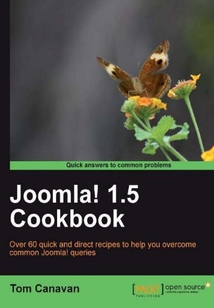
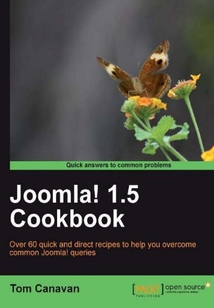
會員
Joomla! 1.5 Cookbook
最新章節:
Index
Thisisafastpacedcookbook,withpracticalrecipesprovidingtipsandtrickstothemostcommonproblemsandscenariosfacedbyJoomla!siteowners.ItalsocoversbrandnewconceptsandscenariosofJoomla!1.6.IfyouareaJoomla!siteownerandhavesomeproblemsthatyouwanttogetridofquickly;oryoujustwanttogetparticularthingsworkingorimproved,thisisthebookforyou.HTML,CSS,orprogrammingknowledgenotrequired.
目錄(79章)
倒序
- 封面
- 版權頁
- Credits
- About the Author
- About the Reviewer
- Preface
- What you need for this book
- Who this book is for
- Conventions
- Reader feedback
- Customer support
- Chapter 1. Installing Joomla!
- Preparing to install
- Setting up your database on a cPanel host
- Setting up your database on a GoDaddy.Com server
- Installation of Joomla! 1.5
- Ensuring permissions are correct
- Chapter 2. Working with phpMyAdmin
- Exporting a MySQL database using phpMyAdmin
- Importing a MySQL database using phpMyAdmin
- Working with your database using phpMyAdmin
- Removing a table from your database
- Removing content from a table
- Chapter 3. Templates
- Installing the template using the administrator tool
- Replacing the default administrator template
- Manual installation of a template
- Using more than one template on your site
- Determining your templates' module positions
- Replacing a logo in a template
- Chapter 4. Editing Content and Menus
- Installing a new editor
- Setting up sections
- Setting up categories
- Article creation
- Adding new menus
- Setting up a blog on your Joomla! site
- Adding an extension menu
- Chapter 5. Managing Links Users and Media
- Managing users
- Setting up a site contact
- Working with media
- Managing the login and user experience
- Web Link manager
- Changing lost super admin password
- Chapter 6. Managing Modules and Components
- Installing and managing components
- Creating menu items for components
- Installing creating and managing modules
- Chapter 7. Managing Articles Using the K2 Content Construction Kit
- Installation and introduction of K2
- Working with items AKA articles
- Working with comments
- Summary
- Chapter 8. Installing Third-party Extensions
- Installing and using eXtplorer
- Using and configuring content uploader extension
- jomCalendar
- Using and configuring CompojoomComment
- Summary
- Chapter 9. Troubleshooting
- Developing a 'troubleshooting mentality'
- Summary
- Chapter 10. Securing your Joomla! Site
- Setting permissions for your site
- Patching
- Patching extensions
- Using .htaccess and php.ini
- Chapter 11. Joomla! 1.6
- Joomla! 1.6 ACL
- Working with new category manager
- Extensions
- Appendix A. Appendix
- Turning the legacy mode on or off
- Changing the favorite icon
- Setting up a site in a subfolder
- Questions to ask a prospective host
- Checking and updating your server software
- Index 更新時間:2021-04-09 22:59:12
推薦閱讀
- SolidWorks 2021中文版機械設計從入門到精通
- CAD/CAM技術與應用
- Blender 3D Architecture, Buildings, and Scenery
- Java EE 6 with GlassFish 3 Application Server
- Photoshop CS6完美創意設計:不一樣的圖像藝術處理
- Building Websites with XOOPS : A step/by/step tutorial
- Scribus 1.3.5: Beginner's Guide
- 零基礎學Premiere Pro短視頻制作
- 機械CAD軟件應用入門指導書
- HBase企業應用開發實戰
- 中文版Photoshop 2020基礎培訓教程
- Photoshop移動UI設計
- AutoCAD 2018中文版從入門到精通(標準版)
- Maya 2022從新手到高手
- 深度學習圖像識別技術:基于TensorFlow Object Detection API和OpenVINO? 工具套件
- Excel高手捷徑:一招鮮,吃遍天
- The Oracle Universal Content Management Handbook
- CodeIgniter 1.7
- 中文版Photoshop 2024+AI修圖入門教程
- SEO搜索引擎優化:原理+方法+實戰
- 平面設計制作標準教程:Photoshop CC+CorelDRAW X7(微課版)
- EJB 3 Developer Guide
- 零基礎Arduino智能控制入門
- Photoshop CS6完全實例教程(超值版)
- 3ds Max 2012中文版完全自學手冊
- Grok 1.0 Web Development
- UG NX 12.0快速入門及應用技巧
- Adobe Illustrator圖形設計與制作標準實訓教程(CS6修訂版)
- 了不起的3D打印
- CAD競賽習題集

