舉報 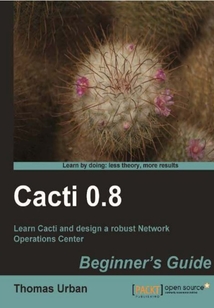
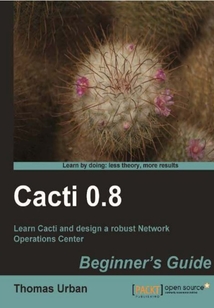
會員
Cacti 0.8 Beginner's Guide
最新章節(jié):
Index
WrittenforbeginnerstoCacti,thisbookcontainsstep-by-stepinstructionsandhands-ontutorialsfornetworkoperatorstolearnhowtoimplementandusethecoreCactifunctions.Thebookisdesignedinsuchawaythatyoucanexploreitchapter-by-chapterorskipanychapterwithoutmissingabeat.IfyouareanetworkoperatorandwanttouseCactiforimplementingperformancemeasurementfortrending,troubleshooting,andreportingpurposes,thenthisbookisforyou.YouonlyneedtoknowthebasicsofnetworkmanagementandSNMP.
目錄(225章)
倒序
- 封面
- 版權(quán)頁
- Credits
- About the Author
- About the Reviewers
- Support files eBooks discount offers and more
- Preface
- What this book covers
- What you need for this book
- Who this book is for
- Conventions
- Time for action – heading
- Reader feedback
- Customer support
- Chapter 1. Installing Cacti
- Installing Cacti on a CentOS 5 system
- Time for action – installing the missing packages
- Time for action – downloading Cacti
- Time for action – creating the database
- Time for action – configuring Cacti
- Time for action – creating the poller's cron entry and Cacti's system account
- Time for action – installing Spine
- Installing Cacti on a Windows system
- Time for action – starting the Windows setup
- Upgrading Cacti
- Time for action – upgrading Cacti
- Using Cacti for the first time
- Time for action – configuring Cacti
- The Cacti web interface explained
- Before we continue
- Summary
- Chapter 2. Using Graphs to Monitor Networks and Devices
- Adding devices to Cacti
- Time for action – creating a new device in Cacti
- Time for action – adding a host template to the device
- Time for action – adding graphs to the device
- Time for action – adding interface graphs to a device
- Adding devices to the Cacti tree
- Time for action – creating a Cacti tree
- Time for action – adding a sub-tree
- Time for action – adding a device to the Cacti tree
- Before we continue
- Summary
- Chapter 3. Creating and Using Templates
- Defining a data template
- Time for action – defining a data template
- Defining a graph template
- Time for action – defining a CDEF in Cacti
- Time for action – defining the graph template
- Time for action – defining a graph template
- Time for action – adding the color areas
- Time for action – adding a legend
- Defining a host template
- Time for action – defining a host template
- Importing/exporting templates
- Time for action – importing a template
- Time for action – exporting a template
- The template repository
- Before we continue
- Summary
- Chapter 4. User Management
- Creating a user
- Time for action – creating the first Cacti user
- General user settings
- Realm and graph permissions
- Time for action – setting realm permissions
- Time for action – setting graph permissions
- The template user
- Time for action – installing the missing packages
- Time for action – the Batch Copy
- Integrate LDAP/Active Directory authentication
- Time for action – setting up Active Directory authentication
- Managing users with the Cacti CLI
- Time for action – importing users from the CLI
- Before we continue
- Summary
- Chapter 5. Data Management
- Creating data input methods
- Time for action – creating a data input method – Step 1
- Time for action – creating a data input method – Step 2
- Creating data queries
- Time for action – creating a data query – Step 1
- Time for action – creating a data query – Step 2
- Create a remote SSH data input method
- Time for action – create SSH keys with PuTTY Key Generator
- Time for action – creating the data input method
- Before we continue
- Summary
- Chapter 6. Cacti Maintenance
- The Cacti directory structure
- Backup and restore procedures
- Time for action – backup your Cacti database
- Time for action – backup your Cacti files
- Time for action – enhancing the backup script
- Time for action – creating a cronjob
- Time for action – restoring the Cacti database
- Time for action – restoring all Cacti files
- Time for action – restoring the Cacti config.php file
- Log file management
- Time for action – configuring Logrotate
- Cacti maintenance
- Time for action – finding orphaned RRD files
- A short overview of the Cacti CLI functionality
- Summary
- Chapter 7. Network and Server Monitoring
- Monitoring a network device
- Time for action – set up SNMP on Cisco devices
- Time for action – adding a Cisco switch to Cacti
- Time for action – set up SNMP access on Cisco PIX
- Time for action – adding a Cisco PIX Firewall to Cacti
- Monitoring VMware ESX servers
- Time for action – set up SNMP access on an ESXi 4 server
- Time for action – set up SNMP access on an ESX 3.5 server
- Time for action – adding a VMware ESX host to Cacti
- Windows monitoring
- Time for action – enabling the SNMP server feature
- Time for action – configuring the Windows SNMP service
- Time for action – setting up a Windows WMI user
- Time for action – installing the CactiWMI add-on – Part 1
- Time for action – installing the CactiWMI add-on – Part 2
- Time for action – performance measurement with CactiWMI
- Summary
- Chapter 8. Plugin Architecture
- Installing the Plugin Architecture
- Time for action – installing the Plugin Architecture
- Upgrading the Plugin Architecture
- Time for action – upgrading the Plugin Architecture
- Configuring the Plugin Architecture
- Time for action – configuring the Plugin Architecture
- Downloading and installing plugins
- Time for action – installing the settings plugin
- Time for action – removing the settings plugin
- Updating a plugin
- Adding plugin permissions
- Summary
- Chapter 9. Plugins
- Commonly used plugins
- Time for action – adding an external page to Cacti
- Creating a new plugin
- Time for action – adding the realm permission functions
- Time for action – adding additional fields to the host table
- Time for action – retrieve data from the database
- Time for action – presenting data on the tree view page
- Time for action – deleting data
- Time for action – sorting and retrieving data
- The data presentation section
- Time for action – presenting the data
- Time for action – retrieving data from the form post
- Time for action – creating a new database item
- Time for action – updating an existing item
- Summary
- Chapter 10. Threshold Monitoring with Thold
- Installing Thold
- Time for action – installing Thold
- Configuring Thold
- Using Thold
- Time for action – give permission to a user
- Time for action – creating your first threshold – Part 1
- Time for action – creating your first threshold – Part 2
- Time for action – installing the stress tool
- Time for action – viewing breached thresholds
- Time for action – creating your first threshold template
- Time for action – assigning a threshold template
- Summary
- Chapter 11. Enterprise Reporting
- Nectar
- Time for action – installing Nectar
- Time for action – create your first Nectar report
- Time for action – adding report items
- CereusReporting
- Time for action – installing CereusReporting
- Time for action – configure CereusReporting
- Time for action – creating an on-demand report
- Time for action – creating a pre-defined report
- Time for action – scheduling a pre-defined report
- Time for action – Backup and Restore a pre-defined report
- Report scheduling and polling performance
- Time for action – setup of a cron-based report generation
- Advanced reporting features of CereusReporting
- Summary
- Chapter 12. Cacti Automation for NOC
- Using the Cacti CLI
- Time for action – adding permissions to a user
- Time for action – adding a Cacti tree
- Time for action – adding a single device to Cacti
- Autom8 – true Cacti automation
- Time for action – installing the Autom8 plugin
- Time for action – patching the Cacti files
- Time for action – adding a new Tree Rule
- Time for action – applying an Autom8 rule to devices
- Time for action – adding a Graph Rule
- Summary
- Appendix A. Mobile Access / Administration
- The iPhone/iPad client
- BBCacti—the BlackBerry client
- The nmidWebService plugin
- Time for action – installing the WSO2 WebService framework
- Time for action – installing the nmidWebService plugin
- Time for action – installing the BBCacti client
- Time for action – configuration of BBCacti
- Time for action – using the BBCacti client
- The mobile plugin
- Time for action – installing the mobile plugin
- Summary
- Appendix B. Online Resources
- Spine
- Plugin Architecture
- Cacti documentation
- Cacti forum
- Cacti bug reporting
- Cacti plugin hooks overview
- Cacti Users' site
- Howie's stuff
- RRDTool
- Tobi Oetiker
- RRDTool Cacti and time zones
- Xing German Cacti group
- LinkedIn Cacti Group
- NMID plugins and CereusReporting
- Appendix C. Further Information
- SNMP: The Simple Network Management Protocol
- MRTG – Multi Router Traffic Grapher
- Where to get support?
- Appendix D. Pop Quiz Answers
- Index 更新時間:2021-04-09 21:43:01
推薦閱讀
- Python 2.6 Graphics Cookbook
- Premiere Pro 2022從新手到高手
- Inkscape 0.48 Illustrator's Cookbook
- PPT 2016幻燈片設(shè)計與制作從入門到精通
- 攝影照片修飾完全自學(xué)手冊
- 中文版CorelDRAW X6基礎(chǔ)培訓(xùn)教程(第2版)
- Photoshop CS6實戰(zhàn)從入門到精通(超值版)
- 量化投資與FOF投資:以MATLAB+Python為工具
- Capture One 22 Pro高級實戰(zhàn)教程
- Photoshop CS6標準教程(全視頻微課版)
- 邊做邊學(xué):Photoshop CS6數(shù)碼藝術(shù)照片后期處理教程
- NX Open API編程技術(shù)
- Transformer自然語言處理實戰(zhàn):使用Hugging Face Transformers庫構(gòu)建NLP應(yīng)用
- Flash ActionScript 3.0互動設(shè)計項目教程
- Photoshop 圖形圖像處理
- 中文版3ds Max 2014從入門到精通實用教程(微課版)
- 讓掌聲響起來 PPT制作達人速成
- NetBeans IDE 7 Cookbook
- Practical Plone 3: A Beginner's Guide to Building Powerful Websites
- Photoshop效果圖后期制作 (21世紀全國高職高專建筑設(shè)計專業(yè)技能型規(guī)劃教材)
- vBulletin: A Users Guide
- EJB 3 Developer Guide
- Creo Parametric中文版模具設(shè)計案例精通
- BPEL PM and OSB operational management with Oracle Enterprise Manager 10g Grid Control
- Photoshop CS6核心應(yīng)用案例教程(全彩慕課版)
- Apache Maven 2 Effective Implementation
- Adobe Photoshop新手快速進階實例教學(xué)
- MATLAB基礎(chǔ)及應(yīng)用(第5版)
- Getting Started with Citrix XenApp 6
- 零基礎(chǔ)Photoshop完全自學(xué)教程

