舉報 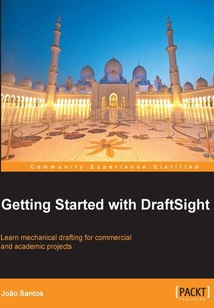
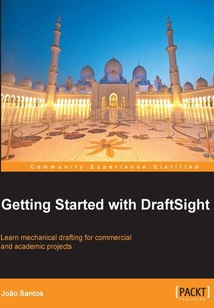
會員
Getting Started with DraftSight
最新章節:
Index
Packedwithillustrationsandstep-by-stepguidelines,thisbookwillserveasaguideforDraftSightandgetyouupandrunningwithit!GettingStartedwithDraftSightisforanyyonewhowantstocreateaccurate2DdrawingsintheDWGfileformat.Itisalsoagreatresourceforarchitectural,engineering,ordesignprofessionalsandstudents.ThereaderneedstohavebasicknowledgeofCAD.
目錄(99章)
倒序
- coverpage
- Getting Started with DraftSight
- Credits
- About the Author
- About the Reviewers
- www.PacktPub.com
- Support files eBooks discount offers and more
- Preface
- What this book covers
- What you need for this book
- Who this book is for
- Conventions
- Reader feedback
- Customer support
- Chapter 1. Introduction to DraftSight
- Downloading and starting DraftSight
- Understanding the user interface
- Configuring DraftSight
- Starting and setting up a drawing
- Opening saving and closing drawings
- Summary
- Chapter 2. Drawing with Precision
- Defining coordinates
- Drawing lines and deleting
- Graphical auxiliary tools
- Visualization tools
- Exercise 2.1
- Summary
- Chapter 3. Starting to Create Projects
- Drawing circles and arcs
- Drawing rectangles and polygons
- Selecting entities
- Moving copying and reflecting
- Rotating and scaling
- Offsetting and stretching
- Trimming and extending
- Filleting and chamfering
- Exercise 3.1
- Summary
- Chapter 4. Structuring Projects and Following Standards
- Creating and managing layers
- Applying colors linestyles and lineweights
- Exercise 4.1
- Summary
- Chapter 5. Inquiring Projects and Modifying Properties
- Measuring distances and angles
- Measuring areas
- Obtaining coordinates
- Verifying and modifying properties
- Exercise 5.1
- Summary
- Chapter 6. Creating Complex Projects
- Creating text styles and applying text
- Creating polylines
- Creating multiple equally spaced copies
- Creating other entities
- Creating tables and table styles
- Joining lengthening and breaking the entities
- Exercise 6.1
- Summary
- Chapter 7. Creating and Applying Components
- Creating components (blocks)
- Inserting components
- Exporting components
- Editing components
- Applying attributes
- Cleaning the drawing
- Exercise 7.1
- Summary
- Chapter 8. Applying Fills and Patterns
- Applying patterns
- Applying gradients
- Editing fills and patterns
- Exercise 8.1
- Summary
- Chapter 9. Documenting Projects
- Creating linear dimensions
- Creating angular dimensions
- Dimensioning arcs and circles
- Ordinate dimensions and leaders
- Editing dimensions
- Creating and managing dimension styles
- Exercise 9.1
- Summary
- Chapter 10. Printing Efficiently
- Creating and managing sheets for printing
- Configuring sheets
- Creating and managing print styles
- Creating viewports
- Adjusting viewport visualization scale and layers
- Previewing and printing
- Exercise 10.1
- Summary
- Chapter 11. Advanced Tools
- Referencing external drawings and images
- Advanced layer commands
- Exercise 11.1
- Summary
- Index 更新時間:2021-04-09 23:56:05
推薦閱讀
- VMware虛擬化與云計算:vSphere運維卷
- 品悟:Alias 2014+Showcase產品可視化造型與渲染
- Learning Facebook Application Development
- 二維計算機繪圖教程:二維CAD工程師取證全程指導
- Tomcat 6 Developer's Guide
- Midjourney商業設計完全教程
- Vue.js實戰
- Photoshop數字圖像處理
- 零基礎學Premiere Pro短視頻制作
- Scribus 1.3.5: Beginner's Guide
- LaTeX論文寫作教程
- Oracle BI Publisher 11g: A Practical Guide to Enterprise Reporting
- Photoshop-CorelDRAW 基礎培訓教程
- Photoshop CC圖形圖像處理實戰教程(微課版)
- Plone 3 Theming
- Joomla! 1.5 Content Administration
- Joomla! 1.5 Top Extensions Cookbook
- CG數碼插畫場景藝術設計
- 深度學習之圖像識別:核心技術與案例實戰
- 玩轉微信6.0
- 電商美工設計手冊
- Altium Designer 22電子設計速成實戰寶典(中文版)
- Adobe After Effects CC 2019經典教程(彩色版)
- Apache Struts 2 Web Application Development
- Oracle Weblogic Server 11gR1 PS2: Administration Essentials
- InDesign CC 版式設計標準教程(微課版)
- 廣聯達BIM算量大賽實訓圖集
- 三維建模、3D打印與Arduino綜合實踐手冊
- Procreate手繪插畫入門教程:我的iPad能畫出全世界
- 攝影師的后期課:影調與調色篇

