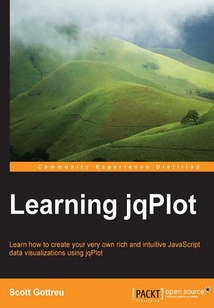最新章節
- Index
- Chapter 11 Bringing it All Together
- Chapter 10 Beautifying and Extending Your Charts
- Chapter 9 Showing Real-time Data with Our Charts
- Chapter 8 Bubble Charts Block Plots and Waterfalls
- Chapter 7 Stock Market Charts – OHLC and Candlestick Charts
品牌:中圖公司
上架時間:2021-09-03 09:42:19
出版社:Packt Publishing
本書數字版權由中圖公司提供,并由其授權上海閱文信息技術有限公司制作發行
- Index 更新時間:2021-09-03 09:50:06
- Chapter 11 Bringing it All Together
- Chapter 10 Beautifying and Extending Your Charts
- Chapter 9 Showing Real-time Data with Our Charts
- Chapter 8 Bubble Charts Block Plots and Waterfalls
- Chapter 7 Stock Market Charts – OHLC and Candlestick Charts
- Chapter 6 Spice Up Your Charts with Animation Tooltips and Highlighting
- Chapter 5 Pie Charts and Donut Charts
- Chapter 4 Horizontal and Stacked Bar Charts
- Chapter 3 Bar Charts and Digging into Data
- Chapter 2 More Line Charts Area Charts and Scatter Plots
- Chapter 1 Getting Started
- Appendix A. Answers
- Summary
- Learning questions
- Modifying an existing plugin
- Adding extra canvas elements
- Mixing renderers
- Creating a divisional dashboard
- Combining four charts into a dashboard
- Chapter 11. Bringing it All Together
- Summary
- Learning questions
- Reaping the benefits of the DRY code
- Using objects to piece together our chart
- Creating reusable plot objects
- Setting negative colors on a bar chart
- Using the second xaxis and smoothing lines
- Canvas versus CSS
- Changing the background color of our chart
- Nailing down the charts for our dashboard
- Chapter 10. Beautifying and Extending Your Charts
- Summary
- Learning questions
- Dynamically building our chart when the page loads
- Using the replot method to change remote datasets
- Refreshing our chart from remote data
- Creating a meter gauge chart with Wi-Fi users
- Chapter 9. Showing Real-time Data with Our Charts
- Summary
- Learning questions
- Creating a waterfall chart showing expenses against revenue
- Understanding waterfall charts
- Building a block plot
- Building a bubble chart
- Creating a waterfall chart with expenses against revenue
- Chapter 8. Bubble Charts Block Plots and Waterfalls
- Summary
- Learning questions
- Modifying the data array and the tooltip
- Adding tooltips to canvas overlay lines
- Zooming in on a colored candlestick chart
- Building a candlestick chart with filtered data
- Building an OHLC chart with last quarter's stock data
- Explaining candlestick charts
- Explaining OHLC charts
- Looking at the employee stock option plan
- Chapter 7. Stock Market Charts – OHLC and Candlestick Charts
- Summary
- Learning questions
- Animating bar charts with varying speeds
- Animating line charts
- Extending the highlighter plugin to the legend
- Using the highlighter plugin
- Connecting the cursor with the legend
- Making the tooltip follow the mouse and adding cursor lines
- Using the cursor plugin to see the data behind our charts
- Chapter 6. Spice Up Your Charts with Animation Tooltips and Highlighting
- Summary
- Learning questions
- Building a donut chart to show web browser usage
- Creating a pie chart for each division with product category revenue
- Building a pie chart with empty wedges
- Styling our chart and adding functionality
- Making a pie chart with many data points
- Limitations of pie charts
- Chapter 5. Pie Charts and Donut Charts
- Summary
- Learning questions
- Adding a threshold to our chart
- Removing axis labels and adding point labels
- Turning our chart on its side
- Chapter 4. Horizontal and Stacked Bar Charts
- Summary
- Learning questions
- Adding an event handler for our stacked area chart
- Expanding our datasets with event handlers
- Adding trend lines to selected product categories
- Creating charts with multiple data series
- Adding styles to our bar chart
- Building bars of data
- Chapter 3. Bar Charts and Digging into Data
- Summary
- Learning questions
- Creating a scatterplot chart
- Extending the data renderer
- Understanding scatterplot charts
- Adding trend lines
- Understanding trend lines
- Creating a stacked area chart with revenue
- Creating an area chart
- Understanding area and stacked area charts
- Adding a fill between two lines
- Working with remote data sources
- Chapter 2. More Line Charts Area Charts and Scatter Plots
- Summary
- Learning questions
- Adding a legend
- Adding multiple data series
- Using dates for the x axis
- Passing in both x and y values
- Creating a jqPlot chart
- Getting a promotion
- Reviewing the components of a chart
- Chapter 1. Getting Started
- Customer support
- Reader feedback
- Conventions
- Who this book is for
- What you need for this book
- What this book covers
- Preface
- Support files eBooks discount offers and more
- www.PacktPub.com
- About the Reviewers
- About the Author
- Credits
- 版權頁
- 封面
- 封面
- 版權頁
- Credits
- About the Author
- About the Reviewers
- www.PacktPub.com
- Support files eBooks discount offers and more
- Preface
- What this book covers
- What you need for this book
- Who this book is for
- Conventions
- Reader feedback
- Customer support
- Chapter 1. Getting Started
- Reviewing the components of a chart
- Getting a promotion
- Creating a jqPlot chart
- Passing in both x and y values
- Using dates for the x axis
- Adding multiple data series
- Adding a legend
- Learning questions
- Summary
- Chapter 2. More Line Charts Area Charts and Scatter Plots
- Working with remote data sources
- Adding a fill between two lines
- Understanding area and stacked area charts
- Creating an area chart
- Creating a stacked area chart with revenue
- Understanding trend lines
- Adding trend lines
- Understanding scatterplot charts
- Extending the data renderer
- Creating a scatterplot chart
- Learning questions
- Summary
- Chapter 3. Bar Charts and Digging into Data
- Building bars of data
- Adding styles to our bar chart
- Creating charts with multiple data series
- Adding trend lines to selected product categories
- Expanding our datasets with event handlers
- Adding an event handler for our stacked area chart
- Learning questions
- Summary
- Chapter 4. Horizontal and Stacked Bar Charts
- Turning our chart on its side
- Removing axis labels and adding point labels
- Adding a threshold to our chart
- Learning questions
- Summary
- Chapter 5. Pie Charts and Donut Charts
- Limitations of pie charts
- Making a pie chart with many data points
- Styling our chart and adding functionality
- Building a pie chart with empty wedges
- Creating a pie chart for each division with product category revenue
- Building a donut chart to show web browser usage
- Learning questions
- Summary
- Chapter 6. Spice Up Your Charts with Animation Tooltips and Highlighting
- Using the cursor plugin to see the data behind our charts
- Making the tooltip follow the mouse and adding cursor lines
- Connecting the cursor with the legend
- Using the highlighter plugin
- Extending the highlighter plugin to the legend
- Animating line charts
- Animating bar charts with varying speeds
- Learning questions
- Summary
- Chapter 7. Stock Market Charts – OHLC and Candlestick Charts
- Looking at the employee stock option plan
- Explaining OHLC charts
- Explaining candlestick charts
- Building an OHLC chart with last quarter's stock data
- Building a candlestick chart with filtered data
- Zooming in on a colored candlestick chart
- Adding tooltips to canvas overlay lines
- Modifying the data array and the tooltip
- Learning questions
- Summary
- Chapter 8. Bubble Charts Block Plots and Waterfalls
- Creating a waterfall chart with expenses against revenue
- Building a bubble chart
- Building a block plot
- Understanding waterfall charts
- Creating a waterfall chart showing expenses against revenue
- Learning questions
- Summary
- Chapter 9. Showing Real-time Data with Our Charts
- Creating a meter gauge chart with Wi-Fi users
- Refreshing our chart from remote data
- Using the replot method to change remote datasets
- Dynamically building our chart when the page loads
- Learning questions
- Summary
- Chapter 10. Beautifying and Extending Your Charts
- Nailing down the charts for our dashboard
- Changing the background color of our chart
- Canvas versus CSS
- Using the second xaxis and smoothing lines
- Setting negative colors on a bar chart
- Creating reusable plot objects
- Using objects to piece together our chart
- Reaping the benefits of the DRY code
- Learning questions
- Summary
- Chapter 11. Bringing it All Together
- Combining four charts into a dashboard
- Creating a divisional dashboard
- Mixing renderers
- Adding extra canvas elements
- Modifying an existing plugin
- Learning questions
- Summary
- Appendix A. Answers
- Chapter 1 Getting Started
- Chapter 2 More Line Charts Area Charts and Scatter Plots
- Chapter 3 Bar Charts and Digging into Data
- Chapter 4 Horizontal and Stacked Bar Charts
- Chapter 5 Pie Charts and Donut Charts
- Chapter 6 Spice Up Your Charts with Animation Tooltips and Highlighting
- Chapter 7 Stock Market Charts – OHLC and Candlestick Charts
- Chapter 8 Bubble Charts Block Plots and Waterfalls
- Chapter 9 Showing Real-time Data with Our Charts
- Chapter 10 Beautifying and Extending Your Charts
- Chapter 11 Bringing it All Together
- Index 更新時間:2021-09-03 09:50:06